Brother MFC-L5750DW Podręcznik referencyjny - Strona 9
Przeglądaj online lub pobierz pdf Podręcznik referencyjny dla Wszystko w jednej drukarce Brother MFC-L5750DW. Brother MFC-L5750DW 31 stron.
Również dla Brother MFC-L5750DW: Jak wymienić zespół bębna (11 strony), Podręcznik szybkiej konfiguracji (2 strony), Instrukcje użytkowania (2 strony)
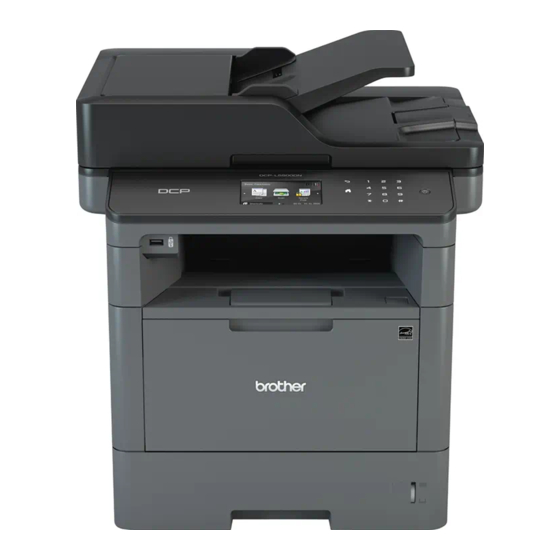
How to Navigate the
Touchscreen LCD
Press your finger on the LCD to operate it. To
display and access all the options, swipe left,
right, up, down or press d c or a b on the LCD
to scroll through them.
The following steps explain how to change a
machine setting. In this example, the LCD
Backlight setting is changed from [Light] to
[Med].
IMPORTANT
DO NOT press the LCD with a sharp object,
such as a pen or stylus. It may damage the
machine.
NOTE
DO NOT touch the LCD immediately after
plugging in the power cord or turning on the
machine. Doing this may cause an error.
1
Press
[Settings].
2
Press [All Settings].
3
Swipe up or down or press a or b to
display the [General Setup] option,
and then press [General Setup].
4
Swipe up or down or press a or b to
display the [LCD Settings] option,
and then press [LCD Settings].
5
Press [Backlight].
6
Press [Med].
7
Press
.
8
