Brother P-touch PT-D220 Podręcznik użytkownika - Strona 5
Przeglądaj online lub pobierz pdf Podręcznik użytkownika dla Urządzenie do tworzenia etykiet Brother P-touch PT-D220. Brother P-touch PT-D220 8 stron.
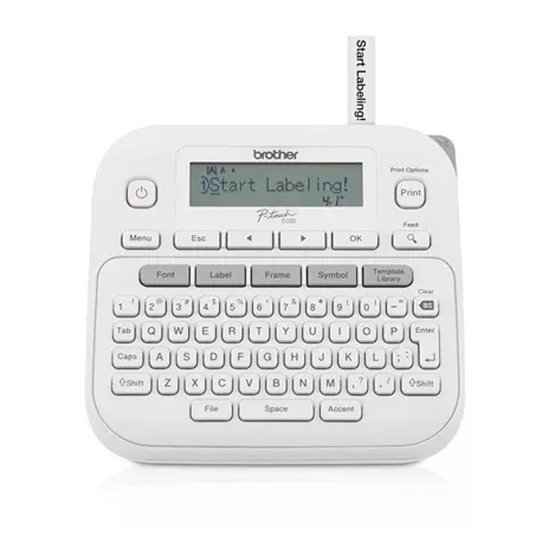
4
FORMATTING KEYS
Font Key
1
Press
to change the font settings.
/
Select an item
2
Press
/
to select the settings and
press
.
Font
Helsinki
Brussels
US
Florida
Belgium
San Diego
Los Angeles
Calgary
Atlanta
Adams
Brunei
Istanbul
Sofia
Germany
Size
Large
Medium
Small
Width
Normal
× 2
× 1/2
Style
Normal
Bold
Outline
Shadow
Solid
Italic
I+Bold
I+Outline
I+Shadow
I+Solid
Vertical
Alignment
Left
Center
Right
Justify
NOTE
• To cancel operations, press
.
• The actual printed font size depends on the tape
width, number of characters and number of
input lines. Once characters reach a minimum
size, the selected font will default to a custom
font which is based on the Helsinki style. This
allows labels to be printed using the smallest
text possible on narrow or multi-line labels.
• After pressing
, "Accepted" appears for
approximately one second.
Frame Key
Press
to select the frame design. Refer to
the Frame Designs section.
/
/
-
Select a
frame
NOTE
• To cancel operations, press
.
• If the message
(
) appears on the right
side of the display when selecting a frame, it
means that frame is only available when using
0.47" (12mm) wide tape cassettes.
• You can select the frame design by pressing a
number key of the Frame designs table
included in this insertion sheet.
• After pressing
, "Accepted" appears for
approximately one second.
Symbol Key
Press
to select various symbols. Refer to
the "Symbols" section.
*1
/
[History
/Basic/
Pictograph]
/
Select
category
/
Choose a
symbol
NOTE
• To cancel operations, press
.
*1
•
Once you select symbols, up to seven
recently used symbols are added to History.
• If you choose History, you cannot select the
category.
• You can also select from basic and pictograph
categories by pressing the shortcut keys
included in this insertion sheet.
Basic
Punctuation
Unit
Brackets
Number 1
Arrows
Number 2
Mathematics
Number 3
Greek Letter
Shape
Pictograph
Signs
Kitchen
Electronics
Nature/Earth
Office
Event
School
Vehicle
Medicine
Wardrobe
Electrical
Sports
DIY/Hobby
Family
Garden
Emoji
Animal
Fun
Food
Astrology
Federal Communications Commission (FCC) supplier's
Declaration of Conformity (For USA Only)
Responsible Party : Brother International Corporation
200 Crossing Boulevard, Bridgewater, NJ 08807-0911, U.S.A.
TEL : (908) 704-1700
Product Name: Label Maker Model Numbers : PT-D220
complies with Part 15 of the FCC Rules. Operation is subject to the following
two conditions: (1) This device may not cause harmful interference, and (2)
this device must accept any interference received, including interference that
may cause undesired operation.
This equipment has been tested and found to comply with the limits for a Class B
digital device, pursuant to Part 15 of the FCC Rules. These limits are designed to
provide reasonable protection against harmful interference in a residential
installation. This equipment generates, uses, and can radiate radio frequency
energy and, if not installed and used in accordance with the instructions, may
cause harmful interference to radio communications. However, there is no
guarantee that interference will not occur in a particular installation. If this
equipment does cause harmful interference to radio or television reception, which
can be determined by turning the equipment off and on, the user is encouraged to
try to correct the interference by one or more of the following measures:
• Reorient or relocate the receiving antenna.
• Increase the separation between the equipment and receiver.
• Connect the equipment into an outlet on a circuit different from that to which
the receiver is connected.
• Consult the dealer or an experienced radio/TV technician for help.
Important
Changes or modifications not expressly approved by Brother Industries, Ltd.
could void the user's authority to operate the equipment.
