Brother P-touch PT-D410 Skrócona instrukcja obsługi - Strona 6
Przeglądaj online lub pobierz pdf Skrócona instrukcja obsługi dla Urządzenie do tworzenia etykiet Brother P-touch PT-D410. Brother P-touch PT-D410 9 stron.
Również dla Brother P-touch PT-D410: Podręcznik (8 strony)
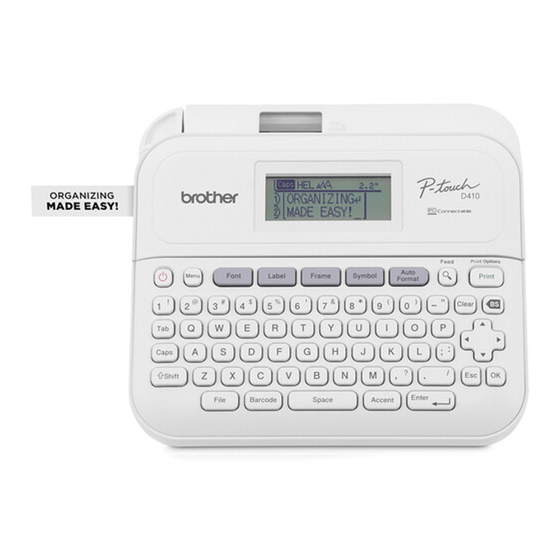
Print Labels (cont.)
Numbering
Set this feature when printing consecutive
Print
alphanumeric characters.
+
Enter alphanumeric characters
[Numbering]
Set the start position
Set the end position
/
/
/
Mirror
Print reversed from left to right.
Print
Print on clear tape and attach it to the inside
+
of glass to create a label that can be read
from the outside.
Enter text
/
Barcode
Create a barcode and print it.
Printing
[Protocol]
Protocol
/ [Large]
[Off]
/
/
print quantity
Other
Tape Feed
Feed approx. 0.9" (23 mm) of tape to
remove any slack.
+
Tape may have some slack when it is
loaded.
+
Save
Save your labels and access them later to
edit and print them, as well as overwrite and
save edited data.
Maximum data: 50 files
Maximum character count per file: 280
characters
Create a label
/
destination
Reset
Reset the internal memory. For example, to
reset the Label Maker or delete any saved
+
label data.
Turn off the machine.
+
Press and hold down
holding down
and then release
For more information, see the User's Guide on the Brother
support website at support.brother.com.
Symbols and Frames
Symbol Examples
+
/
/
Select a print quantity
Auto Format Layouts Examples
+
[Mirror]
For more information about symbols and frames, see the User's Guide on the Brother support website at support.brother.com.
/
/
Set Margins
Select a
The laminate mechanism creates a margin of approx. 0.9" (23 mm) at the beginning of printing. You can reduce this margin by printing
[Width]
[Small]
labels continuously.
[Under#]
[On] /
You can also change the margin before and after the text for the second and subsequent labels when printing multiple labels.
Select [Chain] to print labels with the narrowest margin width. DO NOT feed the tape until the final label is printed. When the final
Enter barcode data
label prints, feed the tape, and press the Tape Cutter Lever.
[Print]
Select a
/
/
: Print area
ABC
: Margin
: Laminate margin
Large Margin
0.08"
(2 mm)
ABC
Approx. 0.9"
(23 mm)
[Save]
Select a save
/
Chain
0.08"
(2 mm)
ABC
and
. While
and
, press
once
Approx. 0.9"
(23 mm)
and
.
...
Small Margin
When the label length is approx. 0.9"
(23 mm) or more
0.08"
(2 mm)
ABC
Approx. 0.98"
Approx. 0.9"
Approx. 0.98"
Approx. 0.9"
(25 mm)
(23 mm)
(25 mm)
(23 mm)
No Cut
0.08
"
Cut
(2 mm)
Position
ABC
0.08"
Approx. 0.9"
(2 mm)
(23 mm)
Frame Examples
Accented Character Examples
...
0.08"
0.08"
0.08"
(2 mm)
(2 mm)
(2 mm)
ABC
ABC
0.08"
(2 mm)
0.08"
0.08"
(2 mm)
(2 mm)
ABC
ABC
0.08"
(2 mm)
...
...
Small Margin
When the label length is approx. 0.9"
(23 mm) or less
0.08"
(2 mm)
ABC
ABC
Approx. 0.9"
0.08"
Approx. 0.9"
(23 mm)
(2 mm)
(23 mm)
Special Tape
0.08"
0.08"
0.08"
(2 mm)
(2 mm)
(2 mm)
ABC
ABC
Approx. 0.9"
0.08"
(23 mm)
(2 mm)
