Fujitsu D2619-N Podręcznik techniczny - Strona 37
Przeglądaj online lub pobierz pdf Podręcznik techniczny dla Płyta główna Fujitsu D2619-N. Fujitsu D2619-N 40 stron. For primergy rx/tx300 s6
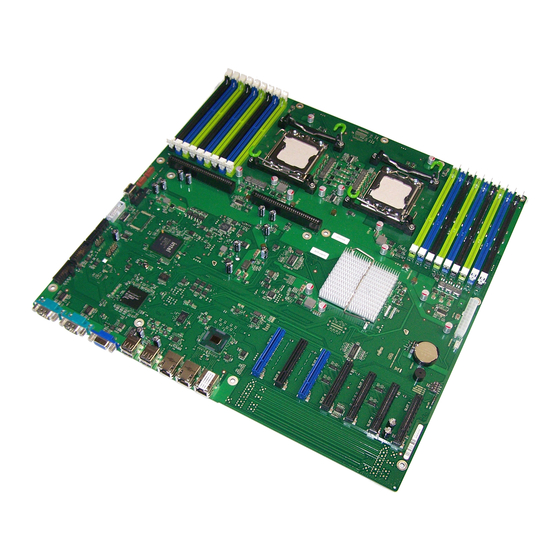
Features
3.7.2
Switches
DIP switches
Slot 3 PCIe
Slot 2 PCIe
Slot 1 PCIe
HD LED
Figure 9: Position of the DIP switches
I
Default setting: switches 1 to 4 are set to Off.
Default
I
Recovery BIOS
Switch 1 enables recovery of the old system BIOS after an attempt to
update has failed. To restore the old system BIOS you need a Flash
BIOS medium (see the BIOS manual or please call our customer service
centre).
Password skip
Switch 2 is used to define whether the password is skipped at system
startup, if the password protection is enabled in the BIOS Setup (in
Security menu, the Password on boot field must be set to Enabled).
D2619-N (RX/TX300 S6)
x4
x8
empty
x4
Battery
x4
Intrusion
DIP Switch
Switch
Function
S1-1
Recovery
BIOS
S1-2
Password skip On
S1-3
BIOS flash
write-protect
S1-4
Not used
Technical Manual
CPU 2 DIMM 3D
Indicate
CPU 2 DIMM 2D
CSS
CPU 2 DIMM 1D
CPU 2 DIMM 3E
CPU 2 DIMM 2E
CPU 2 DIMM 1E
CPU 2 DIMM 3F
CPU 2 DIMM 2F
CPU 2 DIMM 1F
Status Description
On
Boot block enabled
Off
Normal boot
Password skip enabled
Off
Password skip disabled
On
BIOS can only be read
Off
BIOS can both be read
and written to
Settings
37
