2N NetMic Szybki start - Strona 3
Przeglądaj online lub pobierz pdf Szybki start dla System stereo 2N NetMic. 2N NetMic 4 stron. Ip audio system
Również dla 2N NetMic: Szybki start (5 strony)
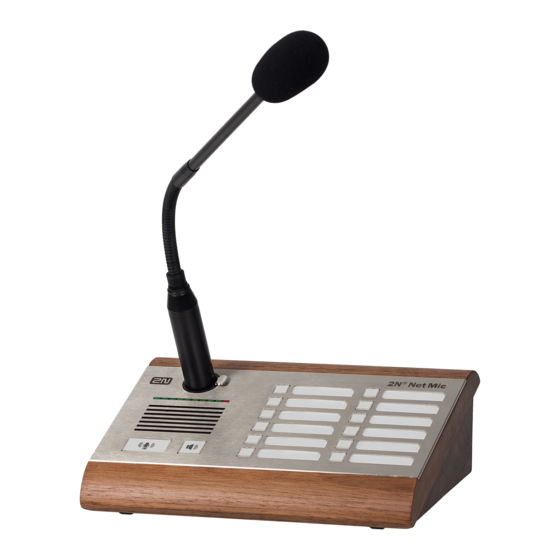
2N® NetMic Quick Start
®
2N
NetMic
announcements or broadcast pre-prepared files to different zones. It is a hardware
alternative to the 2N
intended for such public facilities as schools, courts, railway stations, airports, medical
facilities, amusement parks, swimming pools and sport centres. This manual describes
how to set up quickly a simple audio stream playback from the 2N
®
to 2N
the Advanced Configuration manual at wiki.2n.cz.
Box Contents
In the box you find the supplied microphone, two serial number labels for indication,
®
2N
NetMic
NetSpeaker playback and control software
Installation Preparation
You need a
Ethernet switch), an Ethernet cable and a PC with the
ation. Connect
®
2N NetMic Setting
How to configure
Launch the
Launch the
sources -> NetMic
In the window above, set live announcements or playing files to 2N® NetSpeaker to
the 2N
®
2N
TELEKOMUNIKACE a.s., www.2n.cz
is a hardware console with microphone, which enables you to make live
®
NetSpeaker Console
NetSpeaker
. Just follow the quick steps below. For advanced configuration see
unit and this Quick Start manual. Refer to
®
2N
NetMic
unit, a power supply (12V/2A DC) or PoE switch (Power over
®
2N
NetMic
to the LAN using PoE or a power adapter (12V/2A DC).
®
2N
NetMic
®
2N
NetSpeaker Control Panel
®
2N
NetSpeaker Control Panel
to display the
Figure: Initial View of 2N
®
NetMic buttons. Click a number to set the function key.
software application, which is primarily
.
®
via the
2N
NetSpeaker Control Panel
®
2N
NetMic
®
®
NetMic via 2N
®
NetMic
www.2n.cz
for the latest
®
2N
NetSpeaker Server
:
installer.
application. Now click
setting window.
NetSpeaker Control Panel
console
install
Audio
3
