AVPro Edge AC-EX100-444-KIT Skrócona instrukcja obsługi - Strona 2
Przeglądaj online lub pobierz pdf Skrócona instrukcja obsługi dla Przedłużacz AVPro Edge AC-EX100-444-KIT. AVPro Edge AC-EX100-444-KIT 8 stron.
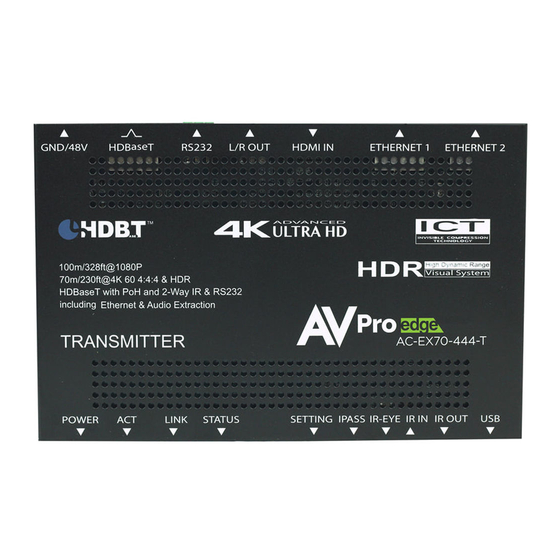
EDID management:
EDID management allows you to manage the input device (typically the display) to request specific video resolutions
and/or audio codecs from a source.
Using a paper clip, pick tool, or pen, press the "SETTING" button on the Tx to toggle between different preset EDIDs. The
following choices are available:
1.
EDID BYPASS - LED flashes 1 time
2.
1080P 2CH - LED flashes 2 times
3.
1080P 8CH - LED flashes 3 times
4.
4K/60Hz/420/3D/2CH - LED flashes 4 times
5.
4K/60Hz/420/3D/8CH - LED flashes 5 times
6.
4K/60Hz/3D/2CH/HDR - LED flashes 6 times
7.
4K/60Hz/3D/8CH/HDR - LED flashes 7 times
8.
USER EDID - LED flashes 8 times
You can copy the EDID from the display or another device and apply it to the USER EDID. While in USER EDID (8), press
and hold the "SETTING" button for 4 seconds. The EDID will be applied automatically.
*NOTE - When changing settings such as EDID, the POWER light will flash on the AC-EX40-444. the AC-EX70-444-KIT and
AC-EX100-444-KIT have a dedicated LED next to the "SETTING" button.
Scaling:
The built in scaler can scale 4k (and HDR) down to 1080p. A common application for this is when you have a 4k
distributed system, but one of the displays is only 1080p. You can use the extender to scale down the resolution to one
display without having to reduce the resolution of the entire system.
While using any EDID setting EXCEPT the USER EDID, press and hold the SETTING button for 4 seconds to toggle between
scaler modes.
1.
Normal mode (no scaling) - LED flashes 1 time
2.
Downscale mode (4k to 2k) - LED flashes 2 times
Test Pattern Generator (Tx only):
The Test Pattern Generator can be used for testing and troubleshooting infrastructure, cables, and signal path.
1.
Remove power from the Tx
2.
Press and hold "SETTING"
3.
Power up the Tx
4.
After 4 seconds you will see this color bar pattern on the display
When in the Test Pattern Generator mode, you can quick press the "SETTING" button to toggle between 2K and 4K
resolution.
•
2K/1080p - LED flashes 1 time (you will see 3 sets of color bars on the display)
•
4K/2160p - LED flashes 2 times (you will see 5 sets of color bars on the display)
