DFRobot DFR0699 Podręcznik - Strona 4
Przeglądaj online lub pobierz pdf Podręcznik dla Jednostka sterująca DFRobot DFR0699. DFRobot DFR0699 20 stron.
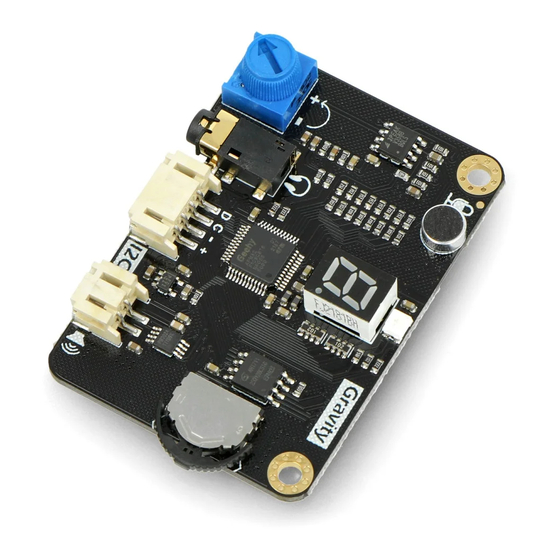
PH2.0 speaker port and 3.5mm headphone port cannot be connected at the same time.
6. I2C Interface
Connect to mainboard, power supply, or control via I2C
7. 3.5 Headphone Jack
Connect headphones or speakers
8. Potentiometer Knob
Adjust the volume
Tutorial
Connection
1. Connect the Gravity-4P I2C interface to the main control board I2C interface. If you don't need I2C control, leave the blue and green wires
unconnected.
Red: 3.3~5V +
Black: GND -
Blue: I2C SCL
Green: I2C SDA
2. Connect the 3.5mm headphone jack or the PH2.0 speaker port, the two cannot be connected at the same time, otherwise the audio will
not be played normally.
How to Use
The module function can be easily adjusted by flipping the button for recording and playback
