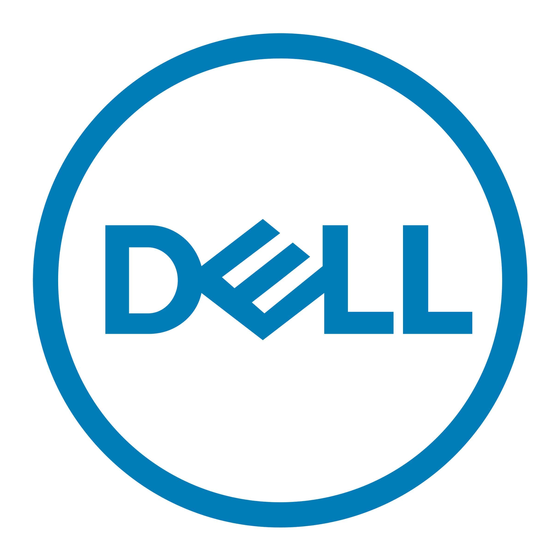1 Set up your computer................................................................................................................... 5
2 Chassis....................................................................................................................................... 8
Chassis views......................................................................................................................................................................... 8
3 System specifications................................................................................................................. 10
Physical specifications......................................................................................................................................................... 10
System information..............................................................................................................................................................10
Operating system specifications......................................................................................................................................... 11
Memory specifications......................................................................................................................................................... 11
Port and connector specifications..................................................................................................................................... 12
Communication specifications............................................................................................................................................ 12
Video specifications............................................................................................................................................................. 12
Audio specifications............................................................................................................................................................. 13
Storage specifications......................................................................................................................................................... 13
Processor specifications......................................................................................................................................................13
Power supply specifications................................................................................................................................................14
Security hardware................................................................................................................................................................ 14
4 System setup............................................................................................................................. 15
System setup........................................................................................................................................................................15
General screen options........................................................................................................................................................15
Video screen options............................................................................................................................................................17
Security screen options....................................................................................................................................................... 17
Secure Boot screen options................................................................................................................................................18
Performance screen options...............................................................................................................................................19
Power Management screen options..................................................................................................................................19
POST Behavior screen options..........................................................................................................................................20
Wireless screen options.......................................................................................................................................................21
Maintenance screen options...............................................................................................................................................21
System Log screen options.................................................................................................................................................21
Advanced configuration options.........................................................................................................................................21
SupportAssist System Resolution..................................................................................................................................... 22
5 Software................................................................................................................................... 23
Supported operating systems............................................................................................................................................23
Downloading drivers............................................................................................................................................................23
Intel chipset drivers............................................................................................................................................................. 23
Intel HID Event Filter........................................................................................................................................................... 24
Disk drivers........................................................................................................................................................................... 24
Contents
Contents
3