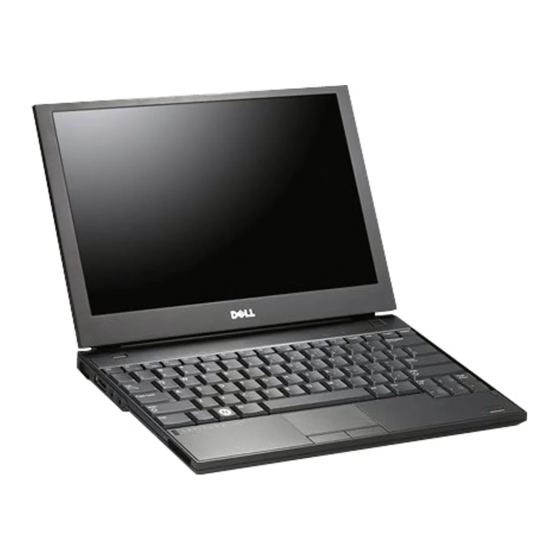Dell E5400 - Latitude - Core 2 Duo 2.4 GHz Instrukcja obsługi - Strona 9
Przeglądaj online lub pobierz pdf Instrukcja obsługi dla Laptop Dell E5400 - Latitude - Core 2 Duo 2.4 GHz. Dell E5400 - Latitude - Core 2 Duo 2.4 GHz 38 stron. Latitude ultrabook series; e-family series; mobile precision series
Również dla Dell E5400 - Latitude - Core 2 Duo 2.4 GHz: Instrukcja obsługi produktu (39 strony), Specyfikacje (2 strony), Informacje o konfiguracji i funkcjach (10 strony), Instrukcja obsługi (32 strony), Wymiana płyty systemowej (4 strony), Instrukcja obsługi (34 strony), Instrukcja obsługi (46 strony), Podręcznik (46 strony), Instrukcja serwisowa (43 strony), Instrukcja obsługi (46 strony)