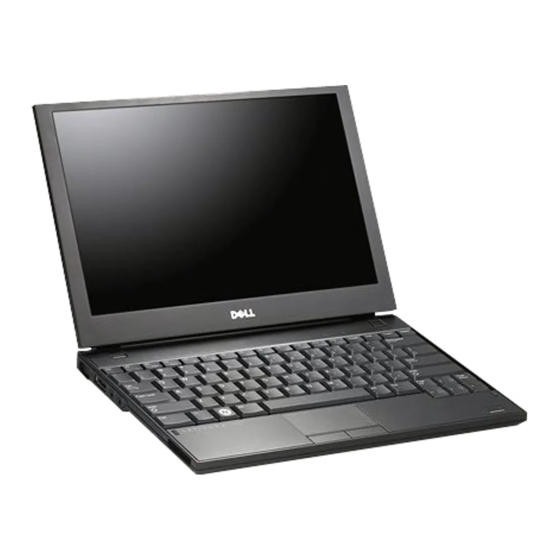Dell E5500 - Latitude - Core 2 Duo 2.53 GHz Instrukcja obsługi produktu - Strona 17
Przeglądaj online lub pobierz pdf Instrukcja obsługi produktu dla Laptop Dell E5500 - Latitude - Core 2 Duo 2.53 GHz. Dell E5500 - Latitude - Core 2 Duo 2.53 GHz 39 stron. Latitude ultrabook series; e-family series; mobile precision series
Również dla Dell E5500 - Latitude - Core 2 Duo 2.53 GHz: Instrukcja obsługi (38 strony), Specyfikacje (2 strony), Informacje o konfiguracji i funkcjach (10 strony), Instrukcja obsługi (32 strony), Wymiana płyty systemowej (4 strony), Instrukcja obsługi (34 strony), Instrukcja obsługi (46 strony), Podręcznik (46 strony), Instrukcja obsługi (46 strony)