Dell Inspiron 3700 Podręcznik - Strona 4
Przeglądaj online lub pobierz pdf Podręcznik dla Laptop Dell Inspiron 3700. Dell Inspiron 3700 8 stron. Dell inspiron systems setup guide
Również dla Dell Inspiron 3700: Rozpocznij (4 strony), Podręcznik użytkownika (32 strony), Instrukcja konfiguracji (16 strony), Pierwsze kroki (4 strony)
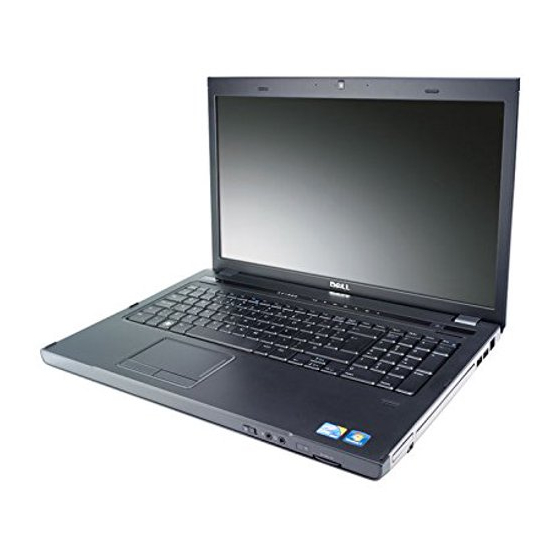
please run System
Setup Program
Keyboard clock
line failure
Keyboard
controller
failure
Keyboard data
line failure
Keyboard stuck
key failure
Memory address
line failure at
address, read
value expecting
value
Memory allocation
error
Memory data line
failure at
address, read
value expecting
value
Memory double
word logic
configuration. This
message is most likely to
occur after a memory
module is installed.
A cable or connector may
be loose, or the keyboard
may be faulty.
A cable or connector may
be loose, or the keyboard
may be faulty.
A cable or connector may
be loose, or the keyboard
may be faulty.
If an external keyboard or
keypad is being used, a
cable or connector may be
loose or the keyboard may
be faulty. If the integrated
keyboard is being used,
the keyboard may be
faulty.
A key on the integrated
keyboard or external
keyboard may have been
pressed while the
computer was booting.
An installed memory
module may be faulty or
improperly seated.
The software you are
attempting to run is
conflicting with the
operating system, another
application program, or a
utility.
An installed memory
module may be faulty or
improperly seated.
An installed memory
module may be faulty or
Run the PC-AT Compatible
Keyboards test in the Dell
Diagnostics.
Reboot the computer, and avoid
touching the keyboard or the
mouse during the boot routine. If
the problem persists, run the PC-
AT Compatible Keyboards test
in the Dell Diagnostics.
Run the PC-AT Compatible
Keyboards test in the Dell
Diagnostics.
Run the PC-AT Compatible
Keyboards test in the Dell
Diagnostics.
Reseat the
memory modules
and, if necessary, replace them.
Turn off the computer, wait 30
seconds, and then restart it. Try
to run the program again. If the
problem persists, contact the
software company.
Reseat the
memory modules
and, if necessary, replace them.
Reseat the
memory modules
and, if necessary, replace them.
