Dell Inspiron 580S Instrukcja serwisowa - Strona 21
Przeglądaj online lub pobierz pdf Instrukcja serwisowa dla Laptop Dell Inspiron 580S. Dell Inspiron 580S 43 stron. Comprehensive specifications
Również dla Dell Inspiron 580S: Specyfikacje (6 strony)
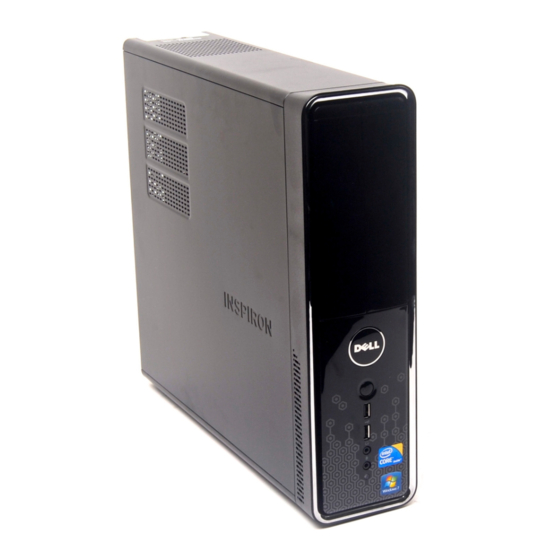
4. Gently slide the Media Card Reader into place in the FlexBay slot, until the Media Card Reader snaps into place.
5. Connect the FlexBay USB cable to the system board connector (see
6. Replace the front bezel (see
7. Replace the computer cover (see
8. Connect your computer and devices to electrical outlets, and then turn them on.
9. Configure the drives in system setup (see "System Setup Options" on page 71).
Optical Drive
Removing the Optical Drive
1. Follow the procedures in
Before You
2. Remove the computer cover (see
3. Remove the front bezel (see
4. Disconnect the power cable and the data cable from the back of the optical drive.
NOTE:
If you are not replacing the optical drive at this time, disconnect the other end of the data cable from the system board and set it aside.
You can use the data cable to install an optical drive at a later time.
5. Pull the securing tab up and slide the optical drive out.
1 data cable
2 power cable 3 securing tab
Replacing the Front
Bezel).
Replacing the Computer
Cover).
Begin.
Removing the Computer
Cover).
Removing the Front
Bezel).
System Board
Components).
