Dell Latitiude E6500 Instrukcja obsługi - Strona 26
Przeglądaj online lub pobierz pdf Instrukcja obsługi dla Laptop Dell Latitiude E6500. Dell Latitiude E6500 46 stron. Latitude ultrabook series; e-family series; mobile precision series
Również dla Dell Latitiude E6500: Podręcznik recenzenta (50 strony), Instrukcja obsługi (32 strony), Instrukcja obsługi (34 strony), Instrukcja obsługi (46 strony), Podręcznik (46 strony)
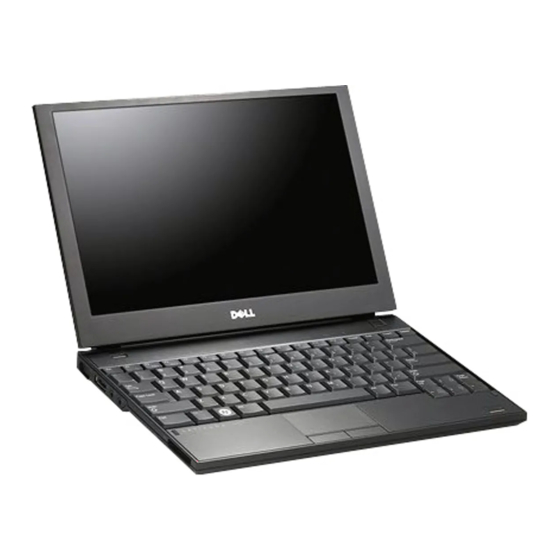
Dell Latitude Ultrabook, E-Family & Mobile Precision Reimage "How-To" Guide
•
Smart Settings
o The DFEP Application is available on Dell's driver & downloads support web site
(dell.com/support) under "System Utilities" section
Note
: Supported for Windows7 only
Note
: Dell Feature Enhancement Pack will uninstall Dell System Manager if present on the
systems
2.6.25 Dell Power Management – DPM,
Family & Mobile Precision, except Latitude 3440/3540)
o DPM is a Dell developed application providing a advanced set of power management
configuring and alerting capabilities
•
Dell customized power plans and extensions
•
Battery Health Information
•
Advanced Charge mode
o The DPM Application is available on Dell's driver & downloads support web site
(dell.com/support) under "System Utilities" section
2.6.26 Dell Command |Power Manager – DCPM,
7
generation E-Family & Mobile Precision 3440/3540)
th
o DCPM is a Dell developed application providing a advanced set of power management
configuring and alerting capabilities
•
Dell customized power plans and extensions
•
Battery Health Information
•
Advanced Charge mode
o The DCPM Application is available on Dell's driver & downloads support web site
(dell.com/support) under "System Utilities" section
2.6.27 Dell Quickset
o Dell Quickset – Quickset is a Dell developed application providing a complete set of power
management configuring and notifying capabilities
•
Support for hot keys and system events
•
Battery Health Information
•
Battery Warning Notification
•
Tiles of Mobility Center
o The Quickset Application is available on Dell's driver & downloads support web site
(dell.com/support) under "System Utilities" section
(applies to Latitude Precision 5
(applies to Latitude Precision 6
(applies to Latitude 3440/3540)
generation E-
th
and
th
