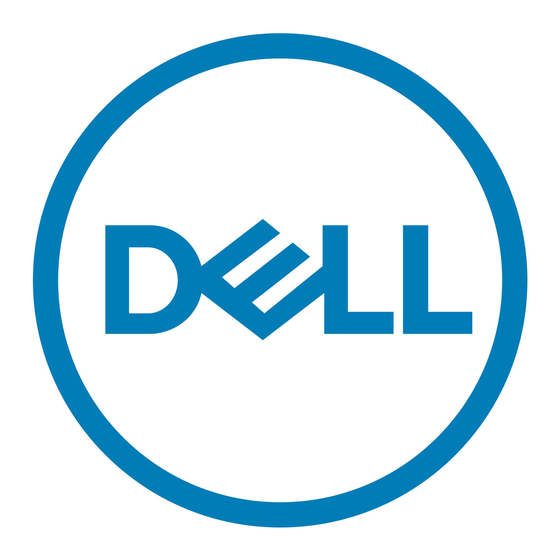Dell Latitude 3000 Series Konfiguracja i specyfikacja - Strona 16
Przeglądaj online lub pobierz pdf Konfiguracja i specyfikacja dla Laptop Dell Latitude 3000 Series. Dell Latitude 3000 Series 21 stron. 2-in-1
Również dla Dell Latitude 3000 Series: Instrukcja konfiguracji (2 strony), Podręcznik użytkownika (9 strony), Instalowanie narzędzi i sterowników (4 strony), Specyfikacje (6 strony), Podręcznik techniczny (45 strony), Specyfikacje (2 strony), Instrukcja serwisowa (43 strony), Podręcznik dla początkujących (28 strony), Instrukcje instalacji (1 strony), Skrócona instrukcja obsługi (2 strony), Podręcznik (25 strony)