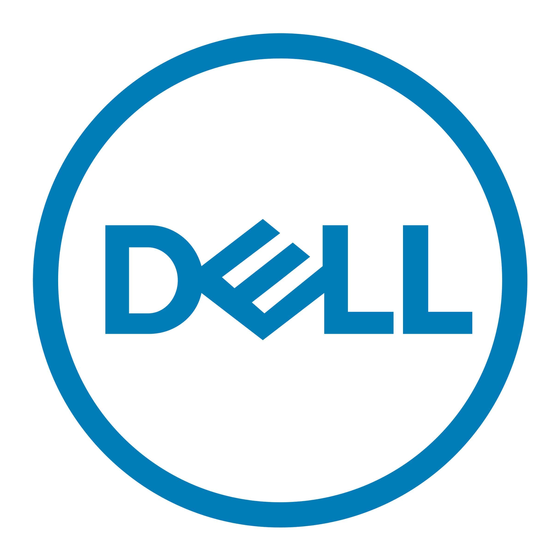Dell P92F Konfiguracja i specyfikacja - Strona 22
Przeglądaj online lub pobierz pdf Konfiguracja i specyfikacja dla Laptop Dell P92F. Dell P92F 25 stron. External display
Również dla Dell P92F: Konfiguracja i specyfikacje (23 strony), Konfiguracja i specyfikacja (23 strony), Instrukcja połączenia (13 strony), Skrócona instrukcja obsługi (14 strony), Instrukcja połączenia (13 strony), Instrukcja połączenia (13 strony), Konfiguracja i specyfikacja (25 strony), Instrukcja ponownego obrazowania (16 strony), Podręcznik techniczny (38 strony), Konfiguracja i specyfikacja (25 strony)