Dell Precision 3561 Podręcznik techniczny - Strona 14
Przeglądaj online lub pobierz pdf Podręcznik techniczny dla Laptop Dell Precision 3561. Dell Precision 3561 45 stron.
Również dla Dell Precision 3561: Konfiguracja i specyfikacja (29 strony)
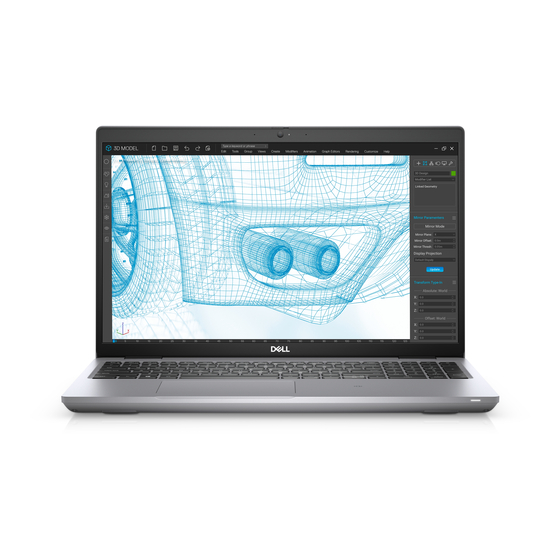
Table 12. Media-card reader specifications (continued)
Description
NOTE:
The maximum capacity supported by the media-card reader varies depending on the standard of the media card
installed in your computer.
Keyboard
The following table lists the keyboard specifications of your Precision 3561.
Table 13. Keyboard specifications
Description
Keyboard type
Keyboard layout
Number of keys
Keyboard size
Keyboard shortcuts
Clickpad
The following table lists the Clickpad specifications of your Precision 3561.
Table 14. Clickpad specifications
Description
Clickpad resolution:
Clickpad dimensions:
Horizontal
Vertical
Clickpad gestures
14
Specifications of Precision 3561
Values
Values
● Standard keyboard
● RGB backlit keyboard
QWERTY
● United States and Canada: 102 keys
● United Kingdom: 103 keys
● Japan: 106 keys
X=18.6 mm key pitch
Y=19.05 mm key pitch
Some keys on your keyboard have two symbols on them.
These keys can be used to type alternate characters or to
perform secondary functions. To type the alternate character,
press Shift and the desired key. To perform secondary
functions, press Fn and the desired key.
NOTE:
You can define the primary behavior of the
function keys (F1–F12) changing Function Key Behavior
in BIOS setup program.
Keyboard shortcuts
Values
>300 dpi
115 mm (4.53 in.)
67 mm (2.64 in.)
For more information about Clickpad gestures available on
Windows 10, see the Microsoft knowledge base article
4027871
at support.microsoft.com.
