Dell Vostro 15-3558 Instrukcja obsługi - Strona 16
Przeglądaj online lub pobierz pdf Instrukcja obsługi dla Laptop Dell Vostro 15-3558. Dell Vostro 15-3558 50 stron.
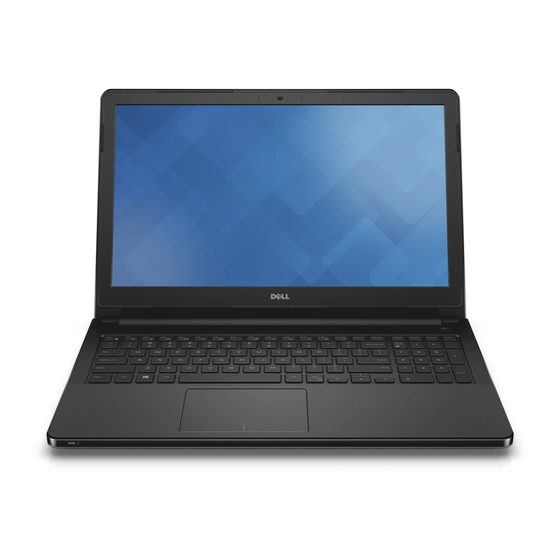
b.
hard drive
c.
access panel
d.
optical-disk drive
e.
WLAN card
f.
memory module
g.
keyboard
3.
Perform the following steps as shown in the illustration:
a. Disconnect the ODD connector and lift it to remove it from the system board [1,2].
b. Remove the screws from inside the palmrest [3].
4.
Perform the following steps as shown in the illustration:
a. Disconnect the speaker cable that secures the back cover to the computer [1].
b. Remove the screws that secure the base cover to the computer [2].
5.
Perform the following steps as shown in the illustration:
a. Turn the computer over and remove the screws at the base of the computer [1].
b. Release the tabs that secure the base cover [2].
16
