Dell Vostro 5480 Instrukcja obsługi - Strona 21
Przeglądaj online lub pobierz pdf Instrukcja obsługi dla Laptop Dell Vostro 5480. Dell Vostro 5480 40 stron.
Również dla Dell Vostro 5480: Instrukcja obsługi (45 strony), Skrócona instrukcja obsługi (10 strony), Konfiguracja i specyfikacja (31 strony), Instrukcja podłączenia wyświetlacza zewnętrznego (8 strony)
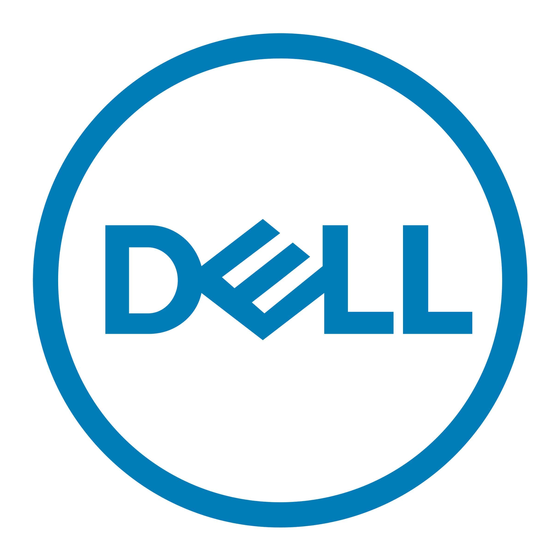
Installing the Memory
Steps
1. Insert the memory module into the memory socket.
2. Press the memory module down until it clicks into place.
3. Install:
a.
heatsink
b.
system fan
c.
battery
d.
base cover
4. Follow the procedures in
Removing the System Board
Steps
1. Follow the procedures in
2. Remove :
a.
base cover
b.
battery
c.
system fan
d.
heatsink
e.
memory
3. Disconnect the following cables:
a. speaker
b. display
c. keyboard
d. touchpad
e. camera
4. Remove the screws that secure the system board to the chassis.
After Working Inside Your
Before Working Inside Your
computer.
Computer.
Disassembly and reassembly
21
