Dell Vostro 5480 Instrukcja obsługi - Strona 30
Przeglądaj online lub pobierz pdf Instrukcja obsługi dla Laptop Dell Vostro 5480. Dell Vostro 5480 40 stron.
Również dla Dell Vostro 5480: Instrukcja obsługi (45 strony), Skrócona instrukcja obsługi (10 strony), Konfiguracja i specyfikacja (31 strony), Instrukcja podłączenia wyświetlacza zewnętrznego (8 strony)
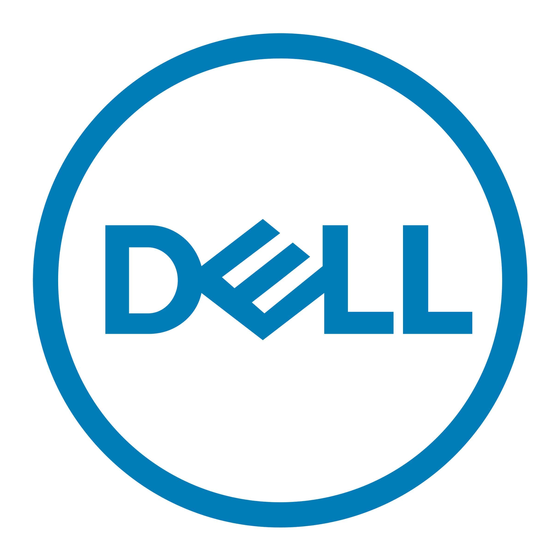
Topics:
•
System Setup Overview
•
Boot Sequence
•
Navigation keys
•
Updating the BIOS in Windows
•
System Setup Options
System Setup Overview
System Setup allows you to:
● Change the system configuration information after you add, change, or remove any hardware in your computer.
● Set or change a user-selectable option such as the user password.
● Read the current amount of memory or set the type of hard drive installed.
● Check battery health.
Before you use System Setup, it is recommended that you write down the System Setup screen information for future
reference.
CAUTION:
Unless you are an expert computer user, do not change the settings for this program. Certain
changes can cause your computer to work incorrectly.
Boot Sequence
Boot sequence enables you to bypass the System Setup–defined boot device order and boot directly to a specific device (for
example: optical drive or hard drive). During the Power-on Self-Test (POST), when the Dell logo appears, you can:
● Access System Setup by pressing F2 key
● Bring up the one-time boot menu by pressing F12 key.
The one-time boot menu displays the devices that you can boot from including the diagnostic option. The boot menu options
are:
● Removable Drive (if available)
● STXXXX Drive
NOTE:
XXXX denotes the SATA drive number.
● Optical Drive (if available)
● SATA Hard Drive (if available)
● Diagnostics
NOTE:
Choosing Diagnostics, displays the SupportAssist screen.
The boot sequence screen also displays the option to access the System Setup screen.
Navigation keys
NOTE:
For most of the System Setup options, changes that you make are recorded but do not take effect until you restart
the system.
30
System Setup
System Setup
3
