Dell Aurora R6 Instrukcja instalacji - Strona 13
Przeglądaj online lub pobierz pdf Instrukcja instalacji dla Pulpit Dell Aurora R6. Dell Aurora R6 16 stron. U.2 solid-state drive
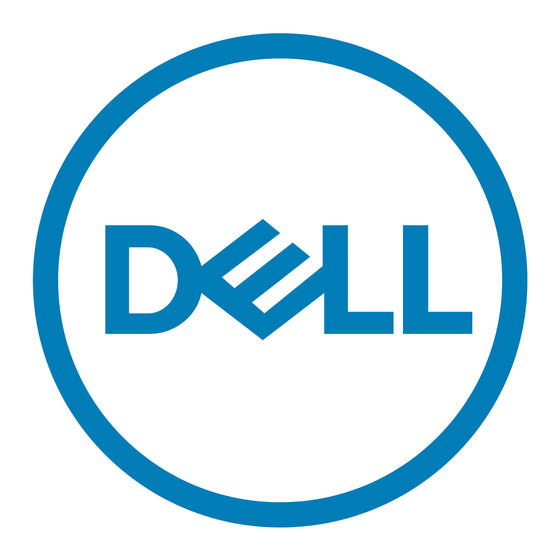
Figure 10. Connecting the cables
1
solid-state drive slot
3
data cable
5
power cable
20 Align the graphics card with the slot on the system board.
21
Place the graphics card into the slot and press down firmly until the graphics card snaps into place.
22 Connect the power cables to the graphics card.
23 Slide the tab on the graphics-card bracket into the slot on the chassis and snap it into place.
24 Rotate the power-supply unit cage towards the chassis until the unit snaps into place.
25 Connect the power cable to the U.2 solid-state drive.
2
screw
4
solid-state drive adapter
6
fan cable
Installing the U.2 solid-state drive
13
