Dell OptiPlex 160 Podręcznik - Strona 2
Przeglądaj online lub pobierz pdf Podręcznik dla Pulpit Dell OptiPlex 160. Dell OptiPlex 160 20 stron. Setup and features information tech sheet
Również dla Dell OptiPlex 160: Podręcznik (20 strony), Podręcznik (20 strony), Informacje o konfiguracji i funkcjach (8 strony), Podręcznik techniczny (22 strony)
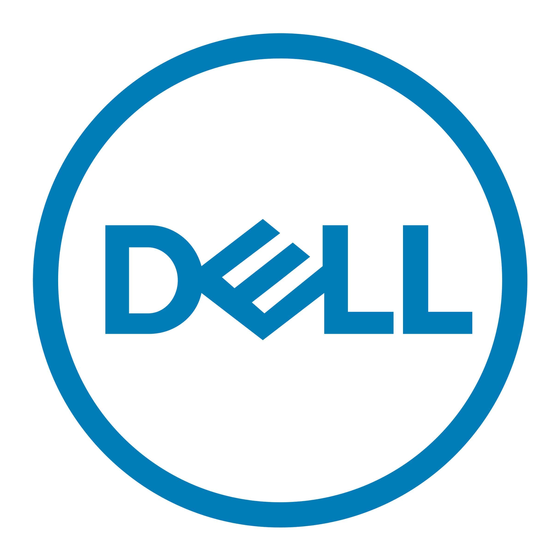
WARNING:
none of the vents (OptiPlex™ FX160/160 has ventilation on four of the six
primary surfaces) are blocked on the system.
CAUTION:
read the safety instructions that shipped with your computer.
Thermal Restrictions
There must be at least 1 inch (25.4mm) clearance at the back of the chassis
for optimal system cooling.
WARNING:
be placed in the up or down position.
Removing Chassis From Monitor Bracket
1 release tab
2 chassis
____________________
Information in this document is subject to change without notice.
© 2009 Dell Inc. All rights reserved. Printed in China. Printed on Recycled Paper.
Reproduction of these materials in any manner whatsoever without the written permission of Dell Inc.
is strictly forbidden.
Trademarks used in this text: Dell, the DELL logo, and OptiPlex are trademarks of Dell Inc.
Other trademarks and trade names may be used in this document to refer to either the entities claiming the
marks and names or their products. Dell Inc. disclaims any proprietary interest in trademarks and trade
names other than its own.
Before mounting the chassis to the monitor, ensure that
Before installing your computer in an enclosure,
Chassis front face should not
Removing Counter Balance From Monitor
1
1
2
CAUTION:
balance, ensure the chassis is removed
from the monitor bracket.
1 mounting slots
Before removing the counter
2 release tab
2
