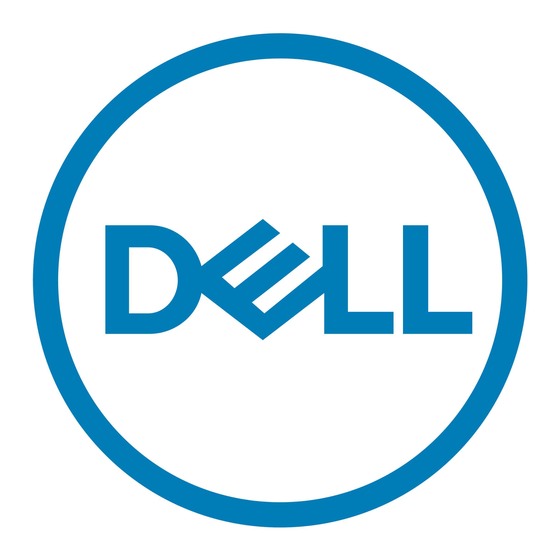4
Section
Enabling WOL under Microsoft Windows
2000 Server or Microsoft Server 2003
Family Operating Systems
NICs and LOMs from Dell have WOL disabled by default. Having more than
one device enabled for WOL in a system can overload the 3.3‐volt auxiliary
power supply and cause it to malfunction. Dell strongly recommends that only
one device be enabled for WOL per system. To enable WOL follow the steps
below.
The steps to enabling WOL under Windows 2000 Server and Windows Server
2003 operating systems are as follows:
1. Windows 2000 and Windows 2003 do not require that WOL be turned on in
the NIC's or LOM's firmware, therefore the steps using DOS outlined in the
Out‐of‐Box and Windows NT 4.0 procedures are not necessary and should
be skipped. Enabling WOL with IBAUTIL.EXE, UXDIAG.EXE or
B57UDIAG.EXE may be detrimental to WOL under Windows 2000 and
Windows 2003.
2. Login to Windows 2000/2003 with an account that has administrator
privileges. If the most recent Dell provided drivers for the NIC are not
installed, install them. Open the properties for the NIC enabled for WOL
and then click the 'Configure' button. Choose the Power Management Tab
and enable the check box next to the line 'Allow this device to bring the
computer out of standby.' Standby in this case refers to both Standby and
Hibernate. Ensure that the check box next to the line 'Allow the computer to
turn off this device to save power' is also checked.
3. Ensure Hibernate is enabled for the system by opening Power Options in the
Control Panel, choosing the Hibernate Tab and checking 'Enable hibernate
support'. (See Note below if using a PowerEdge 350.)
4. Click OK.
5. If the NIC is not already connected to a switch or hub, connect it and set the
system to hibernate by clicking Start/Shutdown and choosing Hibernate.
October 2007
Page 10
Dell Enterprise Product Group