Dell PowerEdge 4x00 Series Podręcznik użytkownika - Strona 9
Przeglądaj online lub pobierz pdf Podręcznik użytkownika dla Serwer Dell PowerEdge 4x00 Series. Dell PowerEdge 4x00 Series 42 stron. Rack installation guide
Również dla Dell PowerEdge 4x00 Series: Instrukcja instalacji (28 strony), Instalacja stojaka (37 strony), Instalacja stojaka (34 strony), Instrukcja instalacji (37 strony)
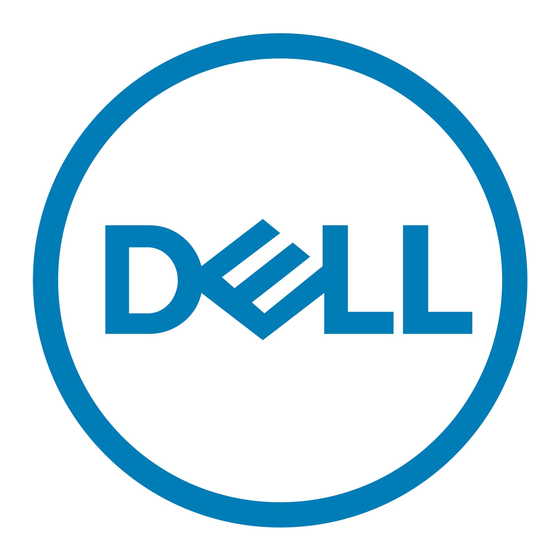
support.dell.com
Figure 1-3. Removing the Drive Bay Keys
1
Screws (6)
2
Drive locking flange
20. To remove the upper drive bay key, remove the three screws.
21. To remove the lower drive bay key, remove the three screws securing the key to
the chassis.
22. Turn the key in the keylock to unlock the drive locking flange.
The drive alignment key cannot be removed when the drive locking flange is in
the locked position.
23. Rotate each drive bay key so that the "6" or "8" stamped on the end of each key
faces for ward and matches the drive capacity of the new backplane (see
Figure 1-4).
Dell PowerEdge 6300 and 4x00 Systems SCSI Backplane Option
1-5
