Dell PowerEdge 6x50 Instalacja stojaka - Strona 17
Przeglądaj online lub pobierz pdf Instalacja stojaka dla Serwer Dell PowerEdge 6x50. Dell PowerEdge 6x50 34 stron. Dell poweredge 6350 servers: install guide
Również dla Dell PowerEdge 6x50: Instalacja stojaka (34 strony), Instalacja stojaka (35 strony)
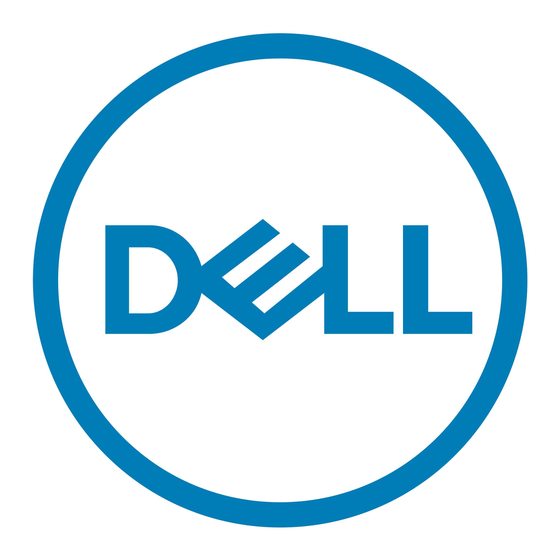
support.dell.com
" #
NOTES: If you purchased a Dell rack along with your PowerEdge system, the slide
assemblies may be preinstalled in the rack.
For instructions on installing the PowerEdge system itself, see "Installing the System
in the Rack" found later in this guide.
The subsections that follow include instructions for performing the following tasks:
Removing the doors from the rack
Installing the slide assemblies in the rack
Installing the system in the rack
Installing the cable tray
Installing the cable-management arm
Reversing the cable-management arm installation
Replacing the rack's front and back doors
&
)
You must remove the doors from the rack to provide access to the interior of the rack
and to prevent damage to the doors while installing the computer system.
1.
Open the latch on the front door (see Figure 1-2).
Slide the button cover up as far as it will go, press the push button, rotate the
handle clockwise until the latch releases, and then pull the door open.
Dell PowerEdge 6x50 Systems Rack Installation Guide
1-3
