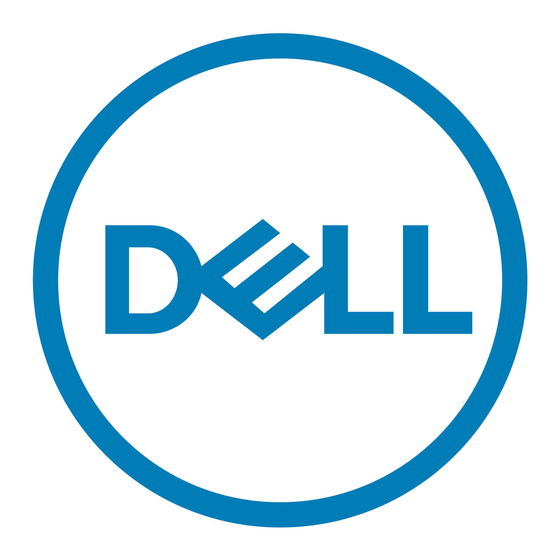Issues Resolved
The following issues from previous releases have been corrected in this release. The issues listed here may have been discovered
on any of the switches listed on the title page.
Summary
SSH crash - memPartAlloc: block too big
PC M8024 switch reset out-of-band
address to none when switchports were
changed
Web page shows IP address as '0.0.0.0'
for '1.1.1.1' routing interface.
Read-Only Web page is populating all
configured IP and IPv6 ACL names when
we select the ACL Name.
FAN LED graphic on web page needs to
glow in RED when FANs are not
operational (stopped).
Incorrect command is being displayed in
running-config, when disabled the boot
host dhcp
DUT crashes while configuring max
dynamic vlans.
Manager of the stack is changing when
trying to learn maximum number of
VLANs using GVRP.
Switch prompts to save config data when
no changes have been made
Crash while RFC3918 Group Capacity
test is running
'no' version of 'key' command is not
implemented
Password is not accepting quotation ( " )
character
Incorrect warning message displayed
while executing the command "boot
system <unit> image1"
IPV6 command displays wrong output
LLDP-MED log messages showing 5 sec
difference in entry age out information
Dhcpv6 web issues
LLDP MED application should not allow
configuration of location and inventory
transmit TLV's as underlying application
not present
16
User Impact
Reduced switch functionality.
Inability to access switch via OOB
port.
Operator confusion over switch
operations
Operator confusion regarding web
page operations.
Inability to determine switch
status.
Operator confusion regarding web
page operations.
Network outage possible.
Operator confusion regarding
switch operations.
Operator confusion regarding
switch operation.
Network outage possible.
Operator frustration with switch
management.
Operator confusion regarding
switch configuration.
Operator confusion regarding
switch operation.
Operator confusion regarding
switch operation.
Operator confusion regarding
switch operation.
Operator confusion regarding
switch configuration.
Operator confusion regarding
switch configuration.
Workaround
Memory allocation issue is corrected and
checked for memory leaks
The out-of-band address is maintained
over switchport changes.
The web page output has been corrected.
The web page has been corrected to only
populate the selected entry.
Web page has been corrected
The running config now shows the correct
configuration
The PowerConnect does not crash when
using maximum dynamic VLANs
The stack manager does not change during
learning with GVRP
The switch no longer prompts to save
config data if no changes have been made
The PowerConnect switch runs the
RFC3918 test without crashing
The no key command is implemented to
return the key configuration to the default.
Passwords can be enclosed in quotes
(contain embedded blanks). A password
may not contain a quote. The accepted
character set and length is documented in
the CLI reference manual.
The error message has been corrected to
indicate that the unit selected for reboot
does not exist.
The IPv6 output has been corrected to
remove the duplicate display lines in show
ipv6 help.
The LLDP timer has been updated to
account for processing skew.
The acceptable character sets are
documented in the CLI Reference guide.
Location and inventory TLVs cannot be
enabled for transmission in LLDP MED.
System Firmware Version 4.1.0.6