Dell PowerVault 110T DLT1 Podręcznik - Strona 9
Przeglądaj online lub pobierz pdf Podręcznik dla Przechowywanie Dell PowerVault 110T DLT1. Dell PowerVault 110T DLT1 15 stron. Dell powervault 110t dlt vs160 tape drive - user's guide
Również dla Dell PowerVault 110T DLT1: Podręcznik użytkownika (23 strony), Podręcznik (47 strony), Podręcznik użytkownika (39 strony)
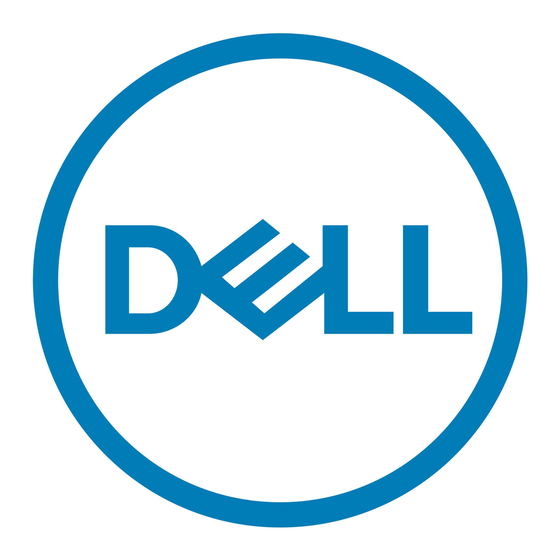
On the PowerVault DL Appliance that you wish to import the
tape media into, you must create an import media job to insert
media into your robotic library so that the Backup Exec database
is updated. The Backup Exec import media job fully supports
robotic libraries with portals. When this job is run, the slots you
selected are checked for media. If media is found, it is exported
to the portals. After all the media has been exported, you are
prompted to insert new media into the portal so it can be
imported. This process continues until all of the requested media
has been imported into the robotic library.
Before you create an import media job, note the following:
•
If the media does not have a bar code, when you
create the import job, you must select the option
Auto-inventory after import is completed.
•
If your robotic library uses a media magazine, make
sure no jobs are currently running and that all media
are ejected from the drive and are back in the
magazine slots before swapping the magazine.
You can select any number of slots to import.
You can monitor this job on the Job Monitor.
To import media to a robotic library:
1.
On the navigation bar, click
2.
Select the robotic library.
3.
Click
Slots.
4.
On the
Results pane, select the slots you want to import
media to.
5.
Under
Media Tasks in the Task pane, select Import
media.
6.
Complete the appropriate options as follows:
•
Job Name
•
Job Priority
7.
Backup Exec must inventory the media after it has
been placed in the library. In order for Backup Exec to
automatically create an inventory job to run after the
import job completes, under Settings, click Options, and
Media Migration
Devices.
9
