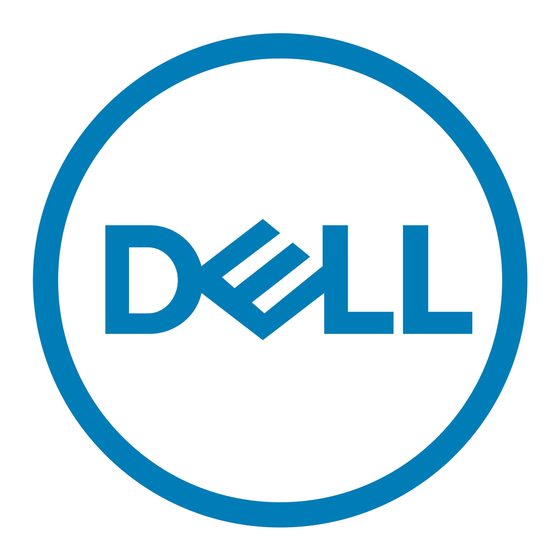Disaster Recovery
You can recover the Dell DX Cluster Services Node from a number of hardware or software failures using the Recovery
Manager (RM).
NOTE: Contact Dell Support if you need assistance on disaster recovery for the DX Cluster File Server. For more
information, see
Contacting
Recovery Solution Map
The following guidelines apply:
•
Reinstallation of the operating system requires you to reinstall all the applications on the system.
•
Reinstalling the operating system on the CSN does not cause data loss on the storage networks. Data on the
storage networks is accessible to the client(s) through the private network as long as they are not restarted
while the DX Cluster Services Node is being re-built.
•
Ensure that you have the manifest UUID before you recover the original cluster settings (stored in the cluster) if
either the operating system or DX software is re-installed on the CSN. While RM does this automatically, it is
recommended that you perform a manual recording of this information before you begin recovering the cluster
settings. If you do not have access to the manifest UUID, contact Dell technical support. For more information,
see
Contacting
Dell.
•
A non-recoverable failure of the disk group containing the operating system requires reinstallation of the
operating system and all applications.
•
For all non-disk related hardware failures, see the
manuals.
The main steps to upgrade the DX system software from version 1.0 to version 2.
1.
Upgrading RHEL 5.3 to RHEL 5.5
2.
Upgrading DX Software From Version 1.0 To Version 2.x
Recovering From Disk Failures
NOTE: The DX Cluster Services Node system's internal disk storage is preconfigured as RAID 5.
Single Disk Failure
The CSN is configured as RAID 5 to ensure uninterrupted operation of the system if a single disk fails. If a single disk
failure occurs, replace the failed hard drive. For more information, see
system at dell.com/support/manuals. After the hard drive is replaced, it is automatically assigned by the RAID controller
and rebuilt into the disk group. After the disk group is rebuilt, the RAID disk group continues to operate normally.
CAUTION: If a second drive fails before the disk group rebuild is complete, data loss occurs.
Dell.
Owner's Manual for the relevant system at dell.com/support/
x , are:
Hardware Owner's Manual for the affected
6
31