Dell PowerVault MD3600f Series Podręcznik konfiguracji - Strona 7
Przeglądaj online lub pobierz pdf Podręcznik konfiguracji dla Przechowywanie Dell PowerVault MD3600f Series. Dell PowerVault MD3600f Series 22 stron. Remote replication
Również dla Dell PowerVault MD3600f Series: Podręcznik wdrażania (36 strony), Instrukcja instalacji (18 strony), Macierz wsparcia (17 strony), Podręcznik funkcjonalny (15 strony)
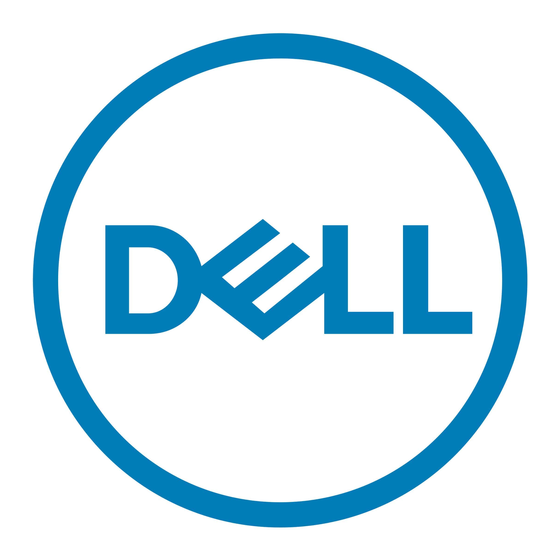
Installing Supported Fibre Channel HBAs
The storage array supports a specific set of Fibre Channel HBAs, each
requiring a unique driver and firmware level. See the Support Matrix at
support.dell.com/manuals for a list of supported HBAs with the software
patches, knowledge bases, drivers, firmware, and BIOS versions.
If an HBA is already installed on your host server, verify that it is supported in
the Support Matrix and is operating at the driver and/or firmware level
specified. If the HBA is not listed in the Support Matrix, it should not be used
to connect to the storage array.
CAUTION:
Connecting the storage array to a non-supported host server HBA or
installing non-qualified HBA drivers or firmware can cause instability or loss of
access to your data.
Installing Fibre Channel HBA on Your Host Server
For instructions about physically installing an HBA in your host server and
loading supported drivers and firmware, see the documentation supplied with
your HBA hardware.
Customizing HBA Drivers and Firmware Settings
In most cases, the default manufacturer HBA driver and firmware settings are
sufficient to support Fibre Channel communication with the storage array.
However, in the case of certain HBA manufacturers, the Support Matrix may
contain information about specific driver and firmware settings necessary to
optimize storage array. Review the Support Matrix to ensure that you are aware
of any customized settings that may affect the performance of your HBA.
NOTE:
Most Fibre Channel HBAs require a link timeout and node timeout value of
10 seconds. This value can be set using the HBA manufacturer's management
utilities, such as Emulex's OneCommand Manager and QLogic's Enterprise
Fabric Suite.
Configuring Fibre Channel
7
