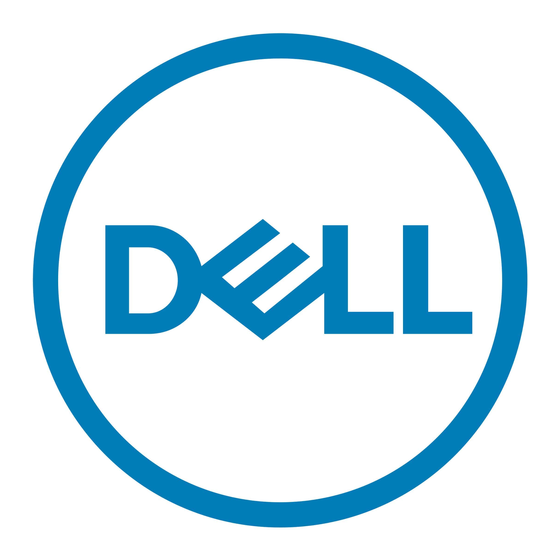Dell PowerVault NX1950 Podręcznik zawierający ważne informacje - Strona 21
Przeglądaj online lub pobierz pdf Podręcznik zawierający ważne informacje dla Przechowywanie Dell PowerVault NX1950. Dell PowerVault NX1950 26 stron. For vmware esx server software
Również dla Dell PowerVault NX1950: Podręcznik wdrażania (34 strony), Pierwsze kroki (49 strony), Instrukcja instalacji i rozwiązywania problemów (48 strony), Podręcznik wdrażania (38 strony), Instrukcja aktualizacji (18 strony), Podręcznik referencyjny (4 strony), Konfiguracja (2 strony), Korzystanie z (2 strony), Podręcznik konfiguracji (11 strony)