Dell Z9000 Podręcznik - Strona 17
Przeglądaj online lub pobierz pdf Podręcznik dla Przełącznik Dell Z9000. Dell Z9000 48 stron. Z9000 system
Również dla Dell Z9000: Skrócona instrukcja obsługi (27 strony)
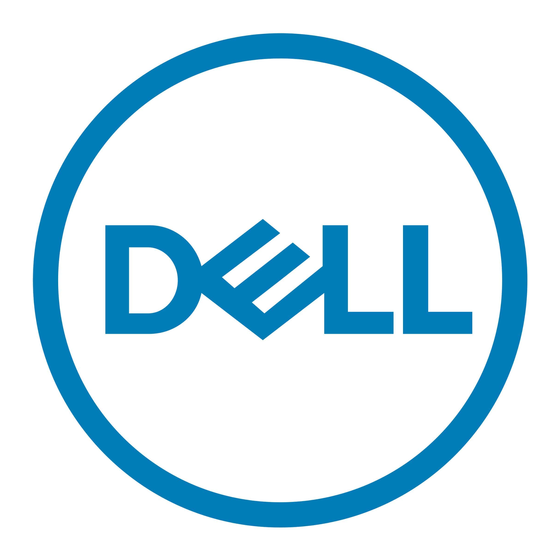
Attaching the Mounting Brackets
The Z9000 ships with mounting brackets (rack ears) and the required screws for rack or cabinet
installation. The brackets are enclosed in a package with the system.
Attach the brackets to the system as follows:
1.
Take the brackets and screws out of their packaging.
2.
Attach the brackets to both sides of the system using four screws for each bracket. Attach the
bracket so that the "ear" faces to the outside of the system.
1.
View from PSU or I/O side
2.
Connect to rack/cabinet (ears)
Installing the System into a Rack or Cabinet
Ensure that there is adequate clearance surrounding the rack or within the cabinet to permit access and
airflow.
To install the system into a two-post 19-inch equipment rack using the already attached mounting
brackets, follow these steps:
Install the Z9000
3.
Screws
4.
Connect to rack/cabinet (ears)
17
