Dell Z9000 Podręcznik - Strona 42
Przeglądaj online lub pobierz pdf Podręcznik dla Przełącznik Dell Z9000. Dell Z9000 48 stron. Z9000 system
Również dla Dell Z9000: Skrócona instrukcja obsługi (27 strony)
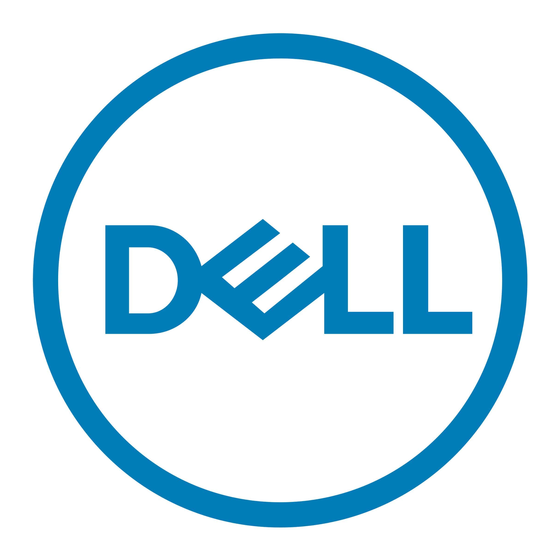
Figure 13. The European WEEE Symbol
In accordance with the European WEEE Directive, electrical and electronic equipment (EEE) is to be
collected separately and to be reused, recycled, or recovered at end of life. Users of EEE with the WEEE
marking per Annex IV of the WEEE Directive, as shown above, must not dispose of end of life EEE as
unsorted municipal waste, but use the collection framework available to customers for the return,
recycling and recovery of WEEE. Customer participation is important to minimize any potential effects of
EEE on the environment and human health due to the potential presence of hazardous substances in
EEE.
Dell Networking products, which fall within the scope of the WEEE, are labeled with the crossed-out
wheelie-bin symbol, as shown above, as required by WEEE.
For information on Dell Networking product recycling offerings, see the WEEE Recycling instructions on
iSupport at: https://www.force10networks.com/CSPortal20/Support/WEEEandRecycling.pdf. For more
information, contact the Dell Networking Technical Assistance Center (TAC) (refer to
Technical Assistance
Center.
Removing the SD Card
To support high security environments, you can remove and re-install the SD card.
Dell Networking recommends removing the SD card only when necessary. Only authorized personnel
should remove the SD card.
CAUTION: Only remove the SD card to support high security operations and after discussions
with Dell Networking Technical Support or your Dell Networking representative.
To open the case and remove the SD card, follow these steps.
1.
Remove the small phillips screws that connect the top of the SD card to the body. The screws are
located on the top and the sides of the chassis.
2.
Slide the top backwards until its front flange slides free of the faceplate then lift it off.
3.
Gently push the SD card to release it from the slot.
42
Contacting the
Specifications
