HP 900 Series Podręcznik funkcji - Strona 8
Przeglądaj online lub pobierz pdf Podręcznik funkcji dla Pulpit HP 900 Series. HP 900 Series 10 stron. æ哉ã©â„¢âã¤â¿âã¤â¿â®ã¥â€™å’ã¦â€â¯ã¦å’âã¦å’‡ã¥â—
Również dla HP 900 Series: Dokumentacja techniczna (5 strony), Ograniczona gwarancja (33 strony), Ograniczona gwarancja (44 strony), Arkusz szybkiej konfiguracji (1 strony), Podręcznik (16 strony)
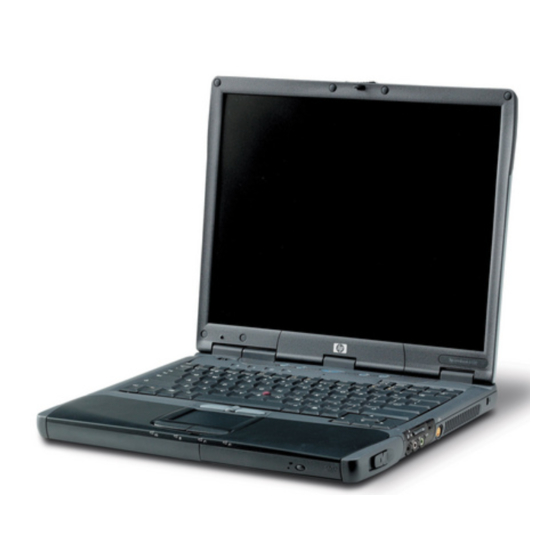
* Leave Time-out on AC disabled in the BIOS Setup.
Using PC Cards
Use of some point-enabled cards and possibly other cards may prevent the system from hibernating when
battery power is low. Instead, the batteries can drain to the point of a nonrecoverable shutdown (data is
lost). To prevent this from happening when using these cards, do not leave the system unattended when the
batteries may drain to this low level. Instead, either connect a charger or power the system off. If APM is
installed on the OmniBook, the system will warn about low battery conditions. You should save any data at
this time.
Using multiple PC Cards configured with Auto configuration may cause IRQ conflicts. If this occurs,
configure the PC Cards manually when more than one is installed. When installing an ATA disk, run
winmsd.exe in \winnt\system32\ and click the Resources tab to find an unused IRQ (not displayed in the
list). In the factory configuration, IRQ 11 is usually available. Click OK to quit winmsd and then manually
configure the disk to the available IRQ.
Installing VirusScan and Card Executive
If you will be installing both VirsuScan and Card Executive, install VirusScan first.
If you' ve already installed Card Executive, install Windows NT Service Pack 5 (see the next topic) before
installing VirusScan. If you don' t install SP5 after Card Executive, you may get an error while installing
VirusScan. If you already got this error, install SP5, then VirsuScan.
Reinstalling Service Pack 5 for Windows NT 4.0
Service Pack 5 is installed by default in the original OmniBook software. It is located on Recovery CD in
the root directory \NT4_SP5. Follow these steps if you need to install it again:
1. Connect the ac adapter and turn on the OmniBook.
2. From the Start menu, click Run.
3. From the CD-ROM drive, run \NT4_SP5\Sp5i386.exe.
Matching the Keyboard and Driver
The Windows NT keyboard driver defaults to the OS language. For example, a unit with a French OS
defaults to the French keyboard driver, regardless of what keyboard is actually installed. If your OmniBook
has a keyboard other than the standard keyboard for your OS language (for example,
French Canadian), the keyboard may not work properly.
To select the correct driver for your keyboard
1. From Control Panel, double-click Keyboard, Input Locales.
2. Select the correct keyboard input locales and layout for your keyboard.
Dr. Watson Errors during Software Installation
