Miele KM 5656 Instrukcja obsługi i instalacji - Strona 20
Przeglądaj online lub pobierz pdf Instrukcja obsługi i instalacji dla Płyta grzewcza Miele KM 5656. Miele KM 5656 44 stron. Ceramic cooktop
Również dla Miele KM 5656: Specyfikacje (7 strony), Wymiary produktu i wycięcia (1 strony), Instrukcja obsługi (40 strony)
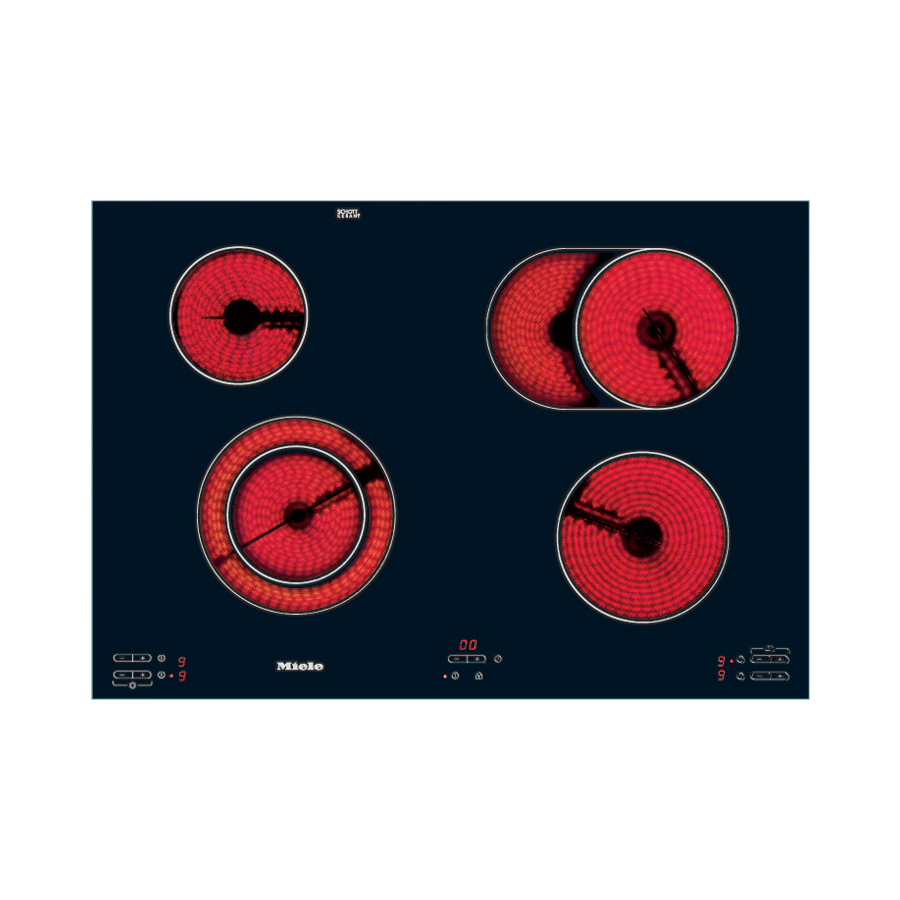
Timer
Setting the timer to turn off a
burner automatically
To use this feature a power level must
be selected for the desired burner.
^ Turn the desired burner on and
select a power level.
^ Touch the m timer sensor.
The display will show 00.
^ Touch the m timer sensor again.
An indicator will light in the time
display.
^ If multiple burners are turned on,
press and hold the m timer sensor
until the indicator of the desired
burner lights, e.g. rear right.
With every touch of the m timer sensor
the indicators for the activated burners
light up clockwise from front left to front
right.
^ Press and hold the - or + sensor until
the desired time is displayed, e.g. 15
minutes.
20
The set time counts down in minutes in
the time display. The remaining time is
displayed and can be changed at any
time by pressing - or +. The power level
can also be changed at any time.
When the set time has elapsed:
– the burner will automatically turn off,
– the burner display will show 0,
– the timer display will show 00, and
– an audible signal will be heard.
After a few seconds the tone will stop
and the 00 will go out.
^ To end the signal touch the m
sensor.
To toggle between the functions
If the timer is already used with one
function and the second function is
desired:
^ Touch the m sensor.
The timer display will show 00. Follow
the steps as previously described.
To monitor the remaining time in the
function which is not displayed, touch
the m sensor once.
