Chroma Broadway Podręcznik użytkownika - Strona 7
Przeglądaj online lub pobierz pdf Podręcznik użytkownika dla Sprzęt dla DJ-ów Chroma Broadway. Chroma Broadway 14 stron.
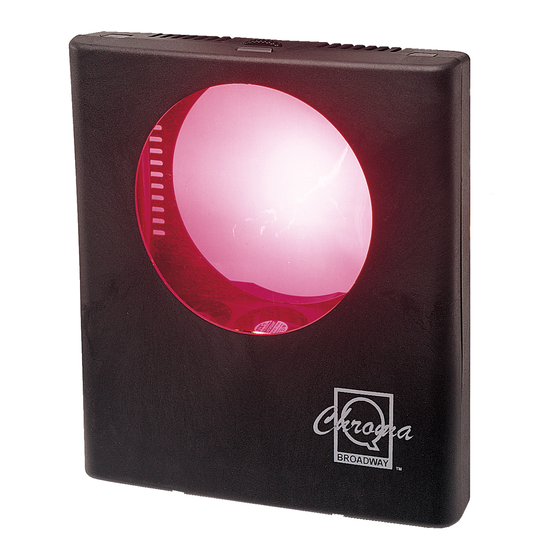
2.9
Troubleshooting
Troubleshooting of a Chroma-Q is aided by the indications provided by the 3 diagnostic LED's
visibly through the Chroma-Q body. All troubleshooting procedures should begin with a LED
check.
The power supplies are designed to shut down if their outputs are shorted. They will not reset
until the AC supply has been disconnected and reconnected. The power supply red LED is an
indicator of output Voltage not input Voltage.
Note: A high percentage of problems are caused by corrupt DMX control protocol. We highly
recommend the use of genuine Tourflex Datasafe cables for all Chroma-Q colour changer and
DMX control protocol cables.
Symptom
All units show no power
indicator (Red LED).
Single unit power indicator is
off (Red LED).
Power indicator light is
flashing. (Red LED).
Unit has dim power light (Red
LED).
DMX indicator on all units is
off (Green LED).
DMX indicator light on one
group of Chroma-Q's are off
(Green LED).
Level indicator does not
respond to DMX control
signal (Yellow LED).
Level indication changes
intensity, but gel string does
not move.
No power from PSU, but AC
is OK.
2.10 Limited warranty
Your Chroma-Q colour changers and PSU / splitterbox are covered by a 12 month warranty
against defects in manufacture. The warranty covers parts and labour but excludes the cost of
freight. In the case of any warranty claims, please contact your selling dealer. If the selling
dealer is unable to assist you, please e-mail [email protected] or call either number
detailed on page 1.
Broadway User Manual
Possible Cause
24V DC power supply is not
providing power to units.
Electronics fault in unit.
Gel string is jammed.
Voltage has dropped below
acceptable level.
No DMX is present at the
PSU / splitterbox.
One output of the PSU /
splitterbox has failed.
Faulty first XLR 4-pin cable at
splitterbox output.
Improper address.
Mechanical failure.
Cable short has shut down
PSU / splitterbox.
6
Solution
Check if the mains power to
the PSU is ok and the red
24VDC LED is on.
Call selling dealer.
Readjust or replace faulty gel
string and / or turn power off
and on again. This will reset
the unit.
Check that the return line has
been installed. Check
maximum cable length has
not been exceeded.
Check that the DMX cable is
properly connected to DMX
input on the PSU /
splitterbox. Check that DMX
indicator light, located on the
PSU/splitterbox, is on.
Call selling dealer.
Test cables.
Reassign unit addressing.
Call selling dealer.
Remove all cables from the
splitterbox allow 30 seconds
to reset, reconnect AC supply
and test. Check cables for
shorts
V6.3 December 2006
