Dialogic D/4PCI Instalacja i wymiana - Strona 2
Przeglądaj online lub pobierz pdf Instalacja i wymiana dla Karta PCI Dialogic D/4PCI. Dialogic D/4PCI 18 stron. Linecard
Również dla Dialogic D/4PCI: Instalacja i wymiana (19 strony)
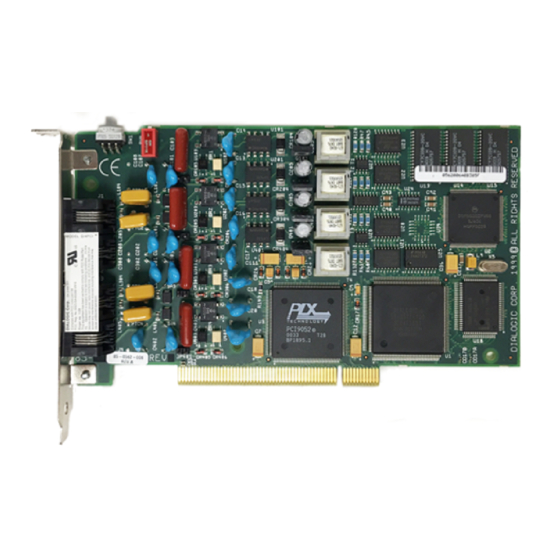
Dialogic D/4PCI Linecard Installation and Replacement
Before You Begin
Review this section before performing any of the procedures in this document. This
section provides important information about electrostatic discharge and the tools and
equipment required to complete the installation.
Electrostatic Discharge (ESD) Warning
Static electricity will damage internal components. When working with internal
components, keep them on a static-safeguarded work area and wear a grounding strap at
all times.
Gathering Tools and Equipment
Before you begin disassembling the OneBox telephony server platform, verify that you
have the following required tools and equipment:
• OneBox Telephony Server CD-ROM
• New feature key diskette (if the addition of linecards exceeds the number of ports for
which you are currently licensed)
• One or more Dialogic D/4PCI linecards
• #2 Phillips screwdriver
• RJ-11 linecord adapters (if needed to connect the platfrom to the phone system).
• D/4PCI Installation Quick Reference Card (Dialogic part number 05-1341-002)
• Regulatory Notices for Europe, Australia, and New Zealand
(Dialogic part number 05-1395-001)
2
ã
R2A
September 2000 Ericsson Business Networks AB
