HTC HTC Legend Skrócona instrukcja obsługi - Strona 19
Przeglądaj online lub pobierz pdf Skrócona instrukcja obsługi dla Telefon komórkowy HTC HTC Legend. HTC HTC Legend 24 stron. Data erasing
Również dla HTC HTC Legend: Instrukcja naprawy (4 strony), Instrukcje (2 strony)
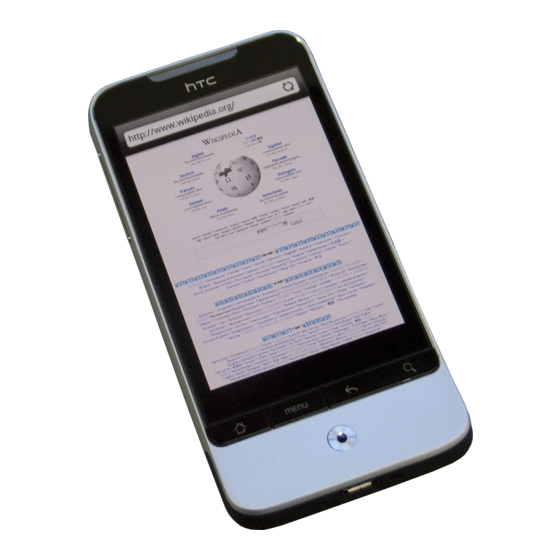
12. Sync your phone with your computer
You can use HTC Sync to sync Outlook contacts and
calendar or Outlook Express contacts between your
computer and your phone.
Installing HTC Sync that came with the microSD card
Use the HTC Sync installer that's in the supplied microSD
card to install.
1. Make sure the microSD card is inserted on your phone.
. Connect your phone to your computer using the USB
cable that came with your phone.
. You'll see the Connect to PC screen on your phone.
Tap Disk drive and then tap Done.
. Your computer will treat your phone as a removable
disk (just like any USB drive). Open this removable
disk so you can see what's inside the microSD card.
5. Copy HTCSync.exe to your computer.
. Press HOME > MENU and tap Notifications. Then tap
Turn off USB storage and tap Turn off. You can now
unplug your phone from the computer.
. On your computer, double-click HTCSync.exe and
follow the onscreen instructions to install HTC Sync.
Setting up HTC Sync
After installing, set up HTC Sync to recognize and sync
with your phone.
1. Connect your phone to your computer.
. On the Connect to PC screen in your phone, tap HTC
Sync and then tap Done. Your phone then attempts
to find HTC Sync on your computer which may take a
few seconds.
If your phone displays a message indicating that
it's unable to find HTC Sync, try disconnecting and
reconnecting the USB cable, and then repeat step .
Quick start guide
1
