HTC HTC Wildfire S Podręcznik użytkownika - Strona 10
Przeglądaj online lub pobierz pdf Podręcznik użytkownika dla Telefon komórkowy HTC HTC Wildfire S. HTC HTC Wildfire S 46 stron. Wildfire s - quick start guide
Również dla HTC HTC Wildfire S: Skrócona instrukcja obsługi (2 strony), Skrócona instrukcja obsługi (24 strony), Skrócona instrukcja obsługi (2 strony), Skrócona instrukcja obsługi (2 strony)
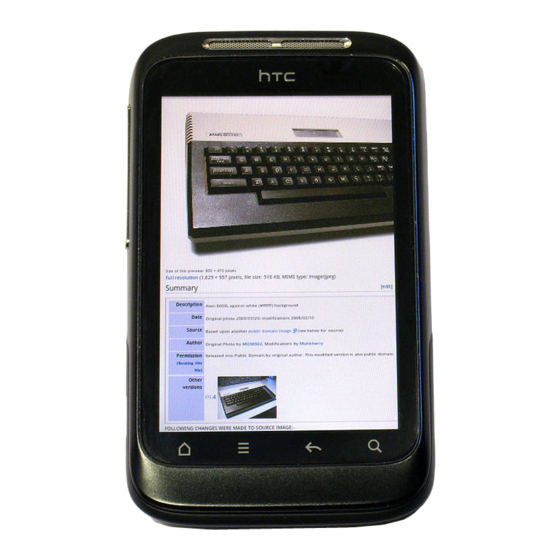
10
Getting started
Back cover
Removing the back cover
Remove the back cover to access the battery compartment, SIM card slot, and
Remove the back cover to access the battery compartment, SIM card slot, and
Remove the back cover to access the battery compartment, SIM card slot, and
storage card slot.
1. Turn off HTC Wildfire S and hold it securely with the front facing down.
Turn off HTC Wildfire S and hold it securely with the front facing down.
Turn off HTC Wildfire S and hold it securely with the front facing down.
2. With your finger, pry open the back cover from the small opening near the
With your finger, pry open the back cover from the small opening near the
With your finger, pry open the back cover from the small opening near the
POWER button.
Replacing the back cover
Replacing the back cover
Replacing the back cover
1. Press the bottom part of the back cover first by aligning into the openings
Press the bottom part of the back cover first by aligning into the openings
Press the bottom part of the back cover first by aligning into the openings
Press the bottom part of the back cover first by aligning into the openings
Press the bottom part of the back cover first by aligning into the openings
located at the bottom part of the back of HTC Wildfire S.
located at the bottom part of the back of HTC Wildfire S.
located at the bottom part of the back of HTC Wildfire S.
located at the bottom part of the back of HTC Wildfire S.
located at the bottom part of the back of HTC Wildfire S.
2. Press the sides and the top part of the back cover down to lock the cover into
2.
2.
Press the sides and the top part of the back cover down to lock the cover into
Press the sides and the top part of the back cover down to lock the cover into
Press the sides and the top part of the back cover down to lock the cover into
Press the sides and the top part of the back cover down to lock the cover into
place. You will hear a click when the back cover is locked in place.
place. You will hear a click when the back cover is locked in place.
place. You will hear a click when the back cover is locked in place.
place. You will hear a click when the back cover is locked in place.
place. You will hear a click when the back cover is locked in place.
SIM card
SIM card
SIM card
The SIM card contains your phone number, service details, and phonebook/message
The SIM card contains your phone number, service details, and phonebook/message
The SIM card contains your phone number, service details, and phonebook/message
memory. Both 1.8V and 3V SIM cards can be used.
memory. Both 1.8V and 3V SIM cards can be used.
memory. Both 1.8V and 3V SIM cards can be used.
Some legacy SIM cards may not function with HTC Wildfire S. You should consult
Some legacy SIM cards may not function with HTC Wildfire S. You should consult
Some legacy SIM cards may not function with HTC Wildfire S. You should consult
with your mobile operator for a replacement SIM card. There may be fees for this
with your mobile operator for a replacement SIM card. There may be fees for this
with your mobile operator for a replacement SIM card. There may be fees for this
service.
service.
service.
Inserting the SIM card
Inserting the SIM card
Inserting the SIM card
1. Take the back cover off.
Take the back cover off.
Take the back cover off.
2. Remove the battery.
