EPAX E10 4K Podręcznik użytkownika - Strona 14
Przeglądaj online lub pobierz pdf Podręcznik użytkownika dla Drukarki 3D EPAX E10 4K. EPAX E10 4K 20 stron. Lcd resin
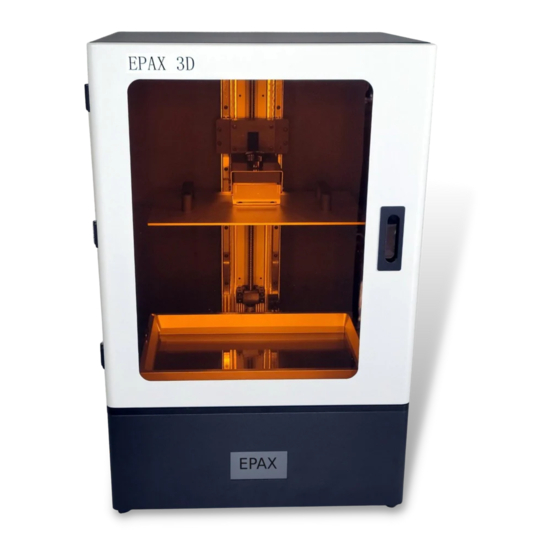
www.epax3d.com
* Note that you can click on the pencil icon and rename
what each IP address is called.
Now press the send button. You should see it showing the
progress where it says "Send file to the printer..."
When the sending is complete, it will ask if you would like to print the file. If you select "OK" it will start
printing. If you hit "Cancel" it will not print. However the file will still be on the printer's USB memory
card, where you will be able to manually start from the printer's touch screen.
**Note** Sending a print via network requires a good amount of bandwidth to be available. We
recommend not sending a .cbddlp file over the network as they are very large in comparison to the .ctb
file format which is more compressed. If you find that you are running into issues where the network is
timing out quite a bit, you may not have enough bandwidth to support network sending.
13
