Alphasmart 3000 Skrócona instrukcja obsługi - Strona 8
Przeglądaj online lub pobierz pdf Skrócona instrukcja obsługi dla PDA Alphasmart 3000. Alphasmart 3000 13 stron.
Również dla Alphasmart 3000: Instrukcja montażu (4 strony), Skrócona instrukcja obsługi (3 strony)
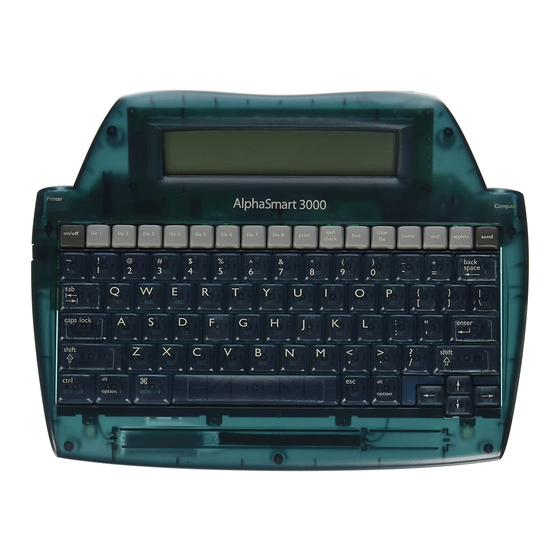
- 1. Table of Contents
- 2. System Requirements
- 3. Basics of Using an Alphasmart 3000
- 3. Text Entry
- 4. Overview of Cables and Infrared
- 4. For Mac
- 4. Other Optional Cables
- 5. Cable Setup
- 5. USB Cable
- 5. PC y Cable
- 5. Mac y Cable
- 5. Infrared Setup
- 6. Top Row Buttons
- 7. Other Features
- 8. Special Keyboard Commands Summary
- 9. International Special Characters
Other Features
Here is a partial list of other features supported by your
AlphaSmart 3000. For Troubleshooting information refer to
the respective section at www.alphasmart.co.uk. Please see
the Keyboard Shortcuts section at the end of the manual for
further reference and summary:
To Password Protect all 8 Files
This function allows different passwords to be ascribed to
different files, effectively allowing you to have 8 different users
per AlphaSmart.
The AlphaSmart 3000 is shipped with this function disabled. To
enable it for the first time, you will need to contact our Technical
Support desk at 0870 120 0718 and ask for the master
password, please remember to have your registration details to
hand.
Then press ctrl-option-cmd-P, type the master password when
prompted to activate the password protection.
To enable individual passwords
Open the files you wish to individually password protect.
Press option-cmd-P.
You will then be asked to enter the "old" password before
entering a new one. The factory default password for this
is "write". Enter this and then enter your new password,
which can be 1-6 characters in length, backspace and Tab
are not accepted characters.
To reset passwords to factory default
AlphaWord file passwords can all be reset to the factory
default value using the keyboard command ctrl-shift-
option-cmd-P and entering the master password.
13
AlphaSmart 3000
To Enable or Disable Access to Calculator
When you are in AlphaWord, the keyboard command ctrl-cmd-
C displays a screen that prompts you for the master password
to disable or enable the Calculator, you will need to contact our
Technical Support desk at 0870 120 0718 and ask for the
master password, please remember to have your registration
details to hand. If you select Calculator from the SmartApplet
menu when the Calculator is disabled, the message "The
Calculator is turned off." will be displayed briefly before
returning to the SmartApplet menu.
User Defined Auto Power-off
The default auto power-off setting on your AlphaSmart is 4
minutes. To change this press cmd-option-T then set to your
preferred time by pressing the up or down arrow keys.
Auto Repeat/Key Repeat Control
As a default, when a key is pressed and held down the
AlphaSmart will continue to write that letter on the screen. If
Auto Repeat is disabled then only one character is produced
per key press, irrespective of how long it is held down for. To
do this press option-cmd-K and then press 1. Likewise to
disable.
Sticky Keys
With Sticky Keys enabled, you can type combination keystrokes
without actually pressing the keys simultaneously. This means
you can make capital letters by pressing shift first and then a
letter key, or operate function commands without pressing the
combinations of keys simultaneously. To enable Sticky Keys
press option-cmd-K and then press 2. Likewise to disable.
Show Marks
When Show Marks is enabled, it visually displays screen
functions like Tab or Return when they otherwise would not be.
To enable Show Marks press option-cmd-K and then press 3.
Likewise to disable.
www.alphasmart.co.uk
14
