CiPhone C6 Podręcznik - Strona 20
Przeglądaj online lub pobierz pdf Podręcznik dla Telefon komórkowy CiPhone C6. CiPhone C6 20 stron.
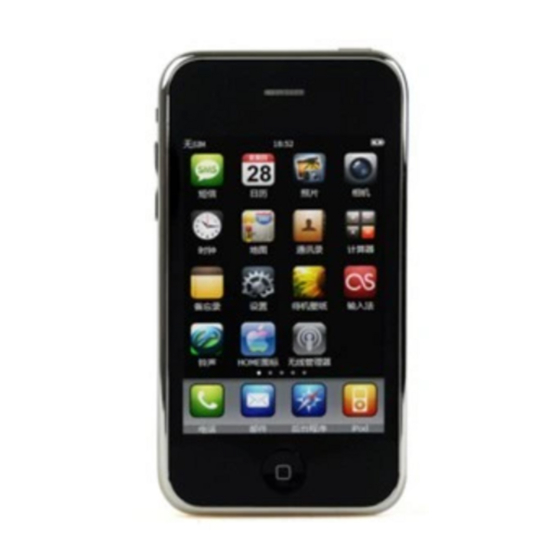
CiPhone C6 Manual
cab just to go into the software, Double-click the installation (the installation can choose when to install in
the phone memory card or external card, the general recommendations of an external card installed in order
to avoid insufficient memory) after a successful silent installation will be the last page to see the software
icon , double-click to use.
(2) EXE software: to connect computers, the software copy of the storage card into the Program Files->
double-click to enter the "file management", the storage card into the Program Files, find out just put the exe
file -> copy after Paste: "My devices" \ Windows \ started \ program, select Menu -> Edit -> Paste Shortcut.
Completed, will be the same software at the last page to see the icon, double-click to use.
Delete the installation of software:
If there are problems after installation, delete the installed software.
(1) CAB file: Settings -> Remove Programs -> select the software you want to delete, click "OK", you can
delete the software does not need to
(2) EXE file: the device in my \ Windows \ started \ program, find the software, select Menu -> Edit ->
Delete.
"Main screen" button
• Hold down the "Main Screen" key three seconds, there will be a task management device
CiPhone
• Hold down the "main menu" key 10 seconds, CiPhone will be shut down
Mandatory replacement
When the need to reset CiPhone mandatory when requested at the same time hold down the audio volume up
and down regulation of key, and then press restart button.
This, CiPhone will be restored to factory settings.
Product news
More new products, news and more information, please visit the Company's website:
www.cifans.com
www.chinamobiles.org
©Copyright 2009 translated for
www.chinamobiles.org
with Google translate tool
