Epson C31C213A8941 Podręcznik użytkownika - Strona 37
Przeglądaj online lub pobierz pdf Podręcznik użytkownika dla Drukarka Epson C31C213A8941. Epson C31C213A8941 45 stron. Tm printer driver
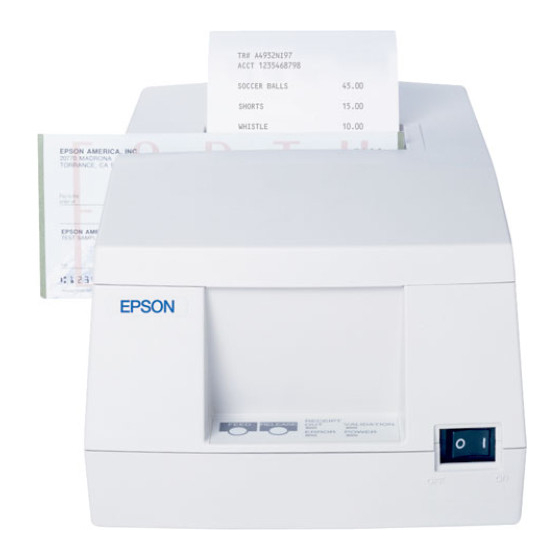
6.1.5. Cutting the Paper
The following procedure will cause the printer to print the entered text and then cut the paper.
When you click on Print, the printer prints the text you entered at Step 3 and then executes a full cut. If you wish to
execute a partial cut instead, enter a "P" rather than an "F" at Step 7. (But note that some printers cannot execute a full
cut.)
TITLE
EPSON
1.
2.
3.
4.
5.
6.
7.
8.
TM Printer Driver
User's Manual
Select any font other than "control" from the font list.
Set the font size as desired.
Type in the text you wish to print.
Hit the Enter key.
Select the "control" font from the font list.
Set the font size to 10.
Type in an "F".
Open the File menu, and click on Print .
SHEET
REVISION
1.61
NO
NEXT
SHEET
38
37
