BYECOLD BKD-G1006-WLH/D Instrukcja instalacji i obsługi - Strona 12
Przeglądaj online lub pobierz pdf Instrukcja instalacji i obsługi dla Produkty higieny osobistej BYECOLD BKD-G1006-WLH/D. BYECOLD BKD-G1006-WLH/D 15 stron.
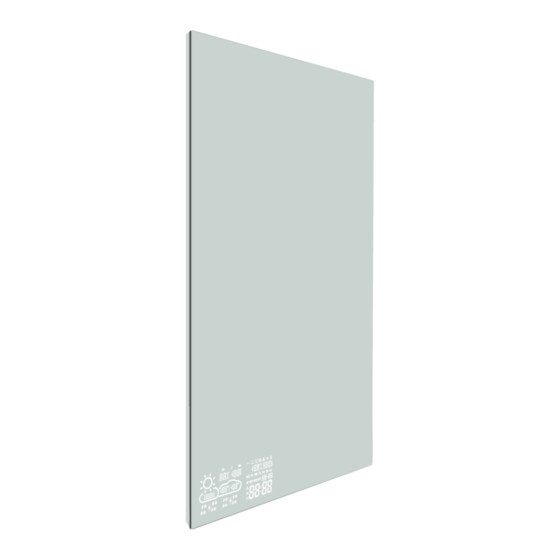
1) Basic setting: You can set the switch button sound. This button sound refers to
whether the buzzer inside the mirror is buzzing when the phone is operated. 24 hours/12
hours display selection; day and month mode selection; temperature unit selection; digital
tube display brightness adjustment on the mirror.
2) Alarm setting: Users can set several groups of alarms through the mobile phone. Until
the time, the buzzer alarm inside the mirror will sound.
3) Weather setting: After the weather scroll screen is turned on, the screen will scroll the
weather of the day and tomorrow (d2);the area setting is used to select the area where the
weather is to be displayed. The default is automatically set to the local area where the
network IP belongs. If the automatic positioning is not successful, you need to manually
set the area; server selection means that if the user finds that the displayed weather is
quite different from the actual weather, you can replace another server to get a more
accurate weather display; today's weather selection refers to whether the screen display is
real-time weather or the total forecast of the day.
Note: The weather information source of this APP application is from internet, and there
may be that the weather update is not timely.
4) Sleep mode: Refers to setting the digital light screen display timing, the screen system
will automatically reduce the brightness during sleep, to achieve the purpose that energy
saving or not affect the user's sleep;
5) Firmware version: Refers to the current software version, the system will
automatically update the version if necessary;
6)Delete device: Refers to the mobile phone is no longer connected to the device, after
deleting, you need to restart the connection.
7) When the WIFI hotspot is replaced, you need to restart the device to reconnect. The
specific operation is to cut off the total power supply three times or more. Each
power-on needs to hear the "Patter" inside the mirror before the next power-off.
After three or more power-offs, double click the touch switch to turn on the screen.
The SCAN status is displayed and set up by the mobile phone.
9
