Sharp Aquos LC-19D1E Instrukcja obsługi - Strona 18
Przeglądaj online lub pobierz pdf Instrukcja obsługi dla TELEWIZOR LCD Sharp Aquos LC-19D1E. Sharp Aquos LC-19D1E 32 stron. Aquos lcd colour television
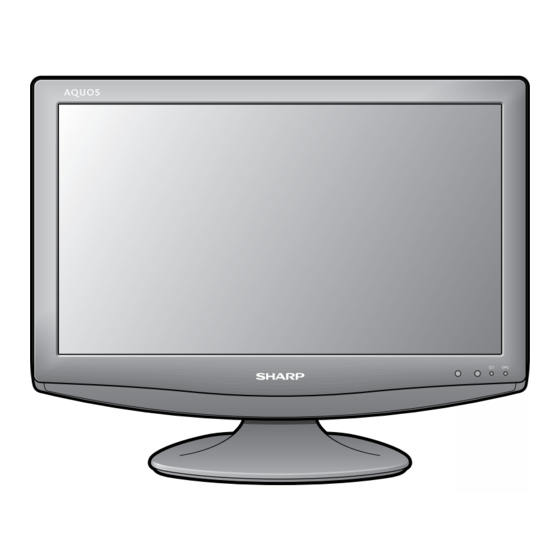
Menu operations
Rotate
Menu Operation: A (page 9)
You can set the orientation of the picture.
(Normal): normal image
ABC
ABC
(Rotate): rotated image
Language
Menu Operation: A (page 9)
You can select a language from the Setup menu. Select
from among 16 languages. (Czech, Dutch, English,
Finnish, French, German, Greek, Hungarian, Italian,
Polish, Portuguese, Russian, Slovak, Spanish,
Swedish, Turkish)
Supply Voltage
Menu Operation: A (page 9)
Switch on or off the power to the antenna connected
to the antenna input terminal. (See page 3.)
Option menu
Option
DNR
Input Select
Audio Only
Colour System
DNR (Digital Noise Reduction)
Menu Operation: A (page 9)
Produce a clearer image. (Off, High, Low)
• This function is available when "TV", "DTV", "EXT1", "EXT2"
or "EXT3" is selected in the INPUT SOURCE menu.
16
(Mirror): mirror image
C
B
A
A B C
(Upside Down): upside
down image
TV/DTV/AV only
Input Select
Menu Operation: A (page 9)
For setting the signal type for EXT 1 only.
The signal type for EXT 2, EXT 3 and EXT 5 is fixed
and cannot be changed.
Input source
Signal type
EXT 1
Y/C, CVBS, RGB
NOTE
• If no (colour) image displays, try to change the other
signal type.
• If both CVBS and RGB signals are input to EXT 1 using a
SCART cable, the TV may output an RGB signal even
though you have designated CVBS for the respective
terminal. This happens due to the setting of your external
equipment.
• The signal type for EXT 2 is automatically selected
between an S-VIDEO signal and a CVBS signal, with S-
VIDEO given priority.
Audio Only
Menu Operation: A (page 9)
When listening to music from a music programme, you
can set the display off and enjoy audio only.
Item
On: Audio is output without screen image.
Off: Both screen images and audio are output.
• "Audio Only" will automatically turn "Off" when an
operation other than Volume and Mute is performed.
Colour System
Menu Operation: A (page 9)
You can change the colour system to one that is
compatible with the image on the screen. (AUTO, PAL,
SECAM, NTSC3.58, NTSC4.43, PAL-60)
NOTE
• If "Auto" is selected, colour system for each channel is
automatically set. If an image does not display clearly,
select another colour system (e.g. PAL, SECAM).
• This function is only available when "EXT1" or "EXT2" is
selected in the INPUT SOURCE menu.
