Epson ActionNote 500C Biuletyn wsparcia produktu - Strona 5
Przeglądaj online lub pobierz pdf Biuletyn wsparcia produktu dla Projektor Epson ActionNote 500C. Epson ActionNote 500C 9 stron. Product information guide
Również dla Epson ActionNote 500C: Dodatek do instrukcji obsługi (39 strony), Biuletyn wsparcia produktu (1 strony), Podręcznik z informacjami o produkcie (8 strony)
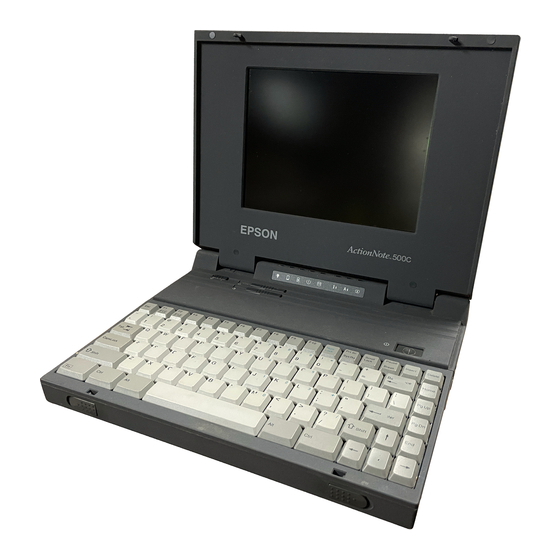
Q17. How do you control normal versus reverse video display?
A17. This is accomplished through VGACONF.EXE. There are four choices
available.
ETDG - Enable text and disable graphics reverse video
NOREVERSE - disable text and graphics reverse video
REVERSE - enable text and graphics reverse video
DTEG - Disable text and enable graphics reverse video
(Normal is black characters on a white background).
Q18. What type of microprocessor does the ActionNote 4SLC/25 use?
A18. The ActionNote 4SLC/25 comes with either a TI (Texas Instrument ) or Cyrix
486SLC/25 microprocessor. This processor is an advanced 32-bit, X86-
compatible processor offering high performance and integrated power
management on a single chip. The 486SLC is 486SX instruction set
compatible and 386SX bus compatible. It features a 1KB internal,
two-way set associative cache. In the future, a 33MHz. version may be
offered.
Q19. Can I upgrade my ActionNote 4SLC/25 by using an Intel Overdrive Chip?
A19. The Intel Overdrive Chip is not compatible with the Epson ActionNote
4SLC/25.
Q20. What type of System BIOS is in the ActionNote 4SLC/25 and how do I
run the SETUP program?
A20. The SYSTEM and VGA BIOS conform to Seiko Epson BIOS specifications in
a single 1024KB (OT) EPROM. It supports Shadow Ram. To run the SETUP
program, you need to briefly press the delete key when the ActionNote
4SLC/25 is booting. While the ActionNote is counting the memory, you will
see a message to hit the 'delete" key to run setup. If you pressed the delete
key, you will see the 'BIOS Setup Program - AMI BIOS SETUP Utilities (C)
1990 American Megatrends Inc, All Rights reserved" screen.
PSB No: S-0161
Page: 4 of 6
