Ricoh Pro L5130e Podręcznik ustawień - Strona 23
Przeglądaj online lub pobierz pdf Podręcznik ustawień dla Drukarka Ricoh Pro L5130e. Ricoh Pro L5130e 44 stron. Additional function 2
Również dla Ricoh Pro L5130e: Podręcznik (12 strony)
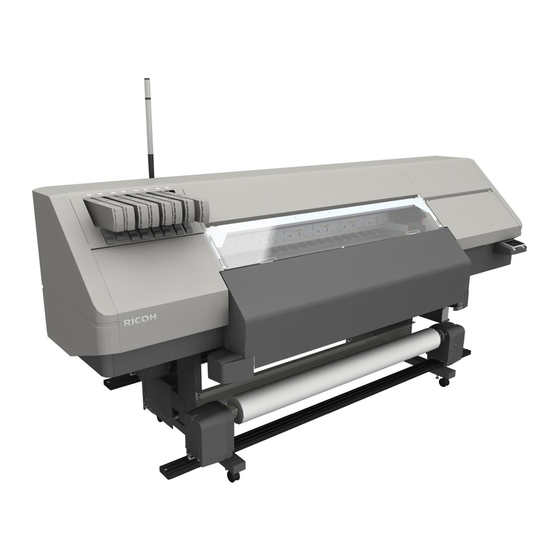
Opening from a print job
Change the printer settings for each print job.
1.
In the job archive, select a job to change the settings.
2.
Click [Job] on the menu bar, and then click [Settings].
The job settings screen is displayed.
3.
Click the [Color] tab, and then click [Settings].
The advanced settings screen is displayed.
4.
Click the [Print Mode] tab.
The Printer Settings area of the [Print Mode] tab is displayed. See page 21 "Printer Settings
Area".
Printer Settings Area
The initial value of each printer setting varies depending on MIM (profile).
Setting items
Items
Resolution
M0DYIC0123
Selectable values
600×450dpi
600×600dpi
600×900dpi
600×1200dpi
Changing Printer Settings
Description
Select the resolution.
21
