Ricoh Pro L5160 Instrukcja ustawień zgrywania - Strona 23
Przeglądaj online lub pobierz pdf Instrukcja ustawień zgrywania dla Drukarka Ricoh Pro L5160. Ricoh Pro L5160 44 stron. Additional function 2
Również dla Ricoh Pro L5160: Podręcznik z informacjami dotyczącymi bezpieczeństwa (32 strony), Quick Start Quide (32 strony), Podręcznik (12 strony)
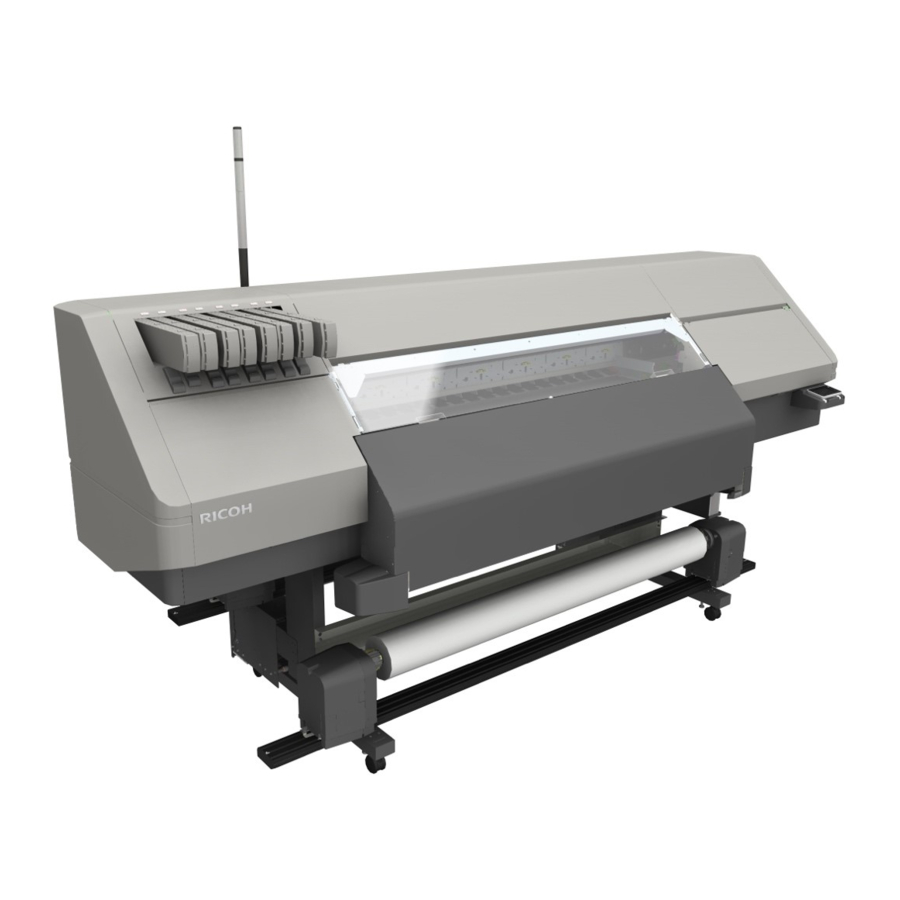
Setting items
Items
Passes
Printing Direction
Drying Time
Skip White Space
Selectable values
600×450: 6 scans
600×600: 8 scans
600×900: 12 scans
600×1200: 16 scans
1200×1200: 32 scans
Unidirectional
Bidirectional
0.0–9.9 seconds (in units of
0.1 seconds)
On/Off
Changing Printer Settings
Description
The pass number depends on the
resolution.
To improve the image quality, select
[Unidirectional].
To improve the throughput, select
[Bidirectional].
Specify the ink drying time for each
scan.
If blurring occurs at the boundary
between different colors, it may be
reduced by increasing the ink drying
time. However, if you increase it too
much, lines may become thick.
If enabled, the print head skips the
areas where nothing is to be printed.
This shortens the time to complete of
printing, but it may affect the image
quality because of insufficient drying
time.
21
