Ricoh Pro L5160 Quick Start Quide - Strona 29
Przeglądaj online lub pobierz pdf Quick Start Quide dla Drukarka Ricoh Pro L5160. Ricoh Pro L5160 32 stron. Additional function 2
Również dla Ricoh Pro L5160: Instrukcja ustawień zgrywania (44 strony), Podręcznik z informacjami dotyczącymi bezpieczeństwa (32 strony), Podręcznik (12 strony)
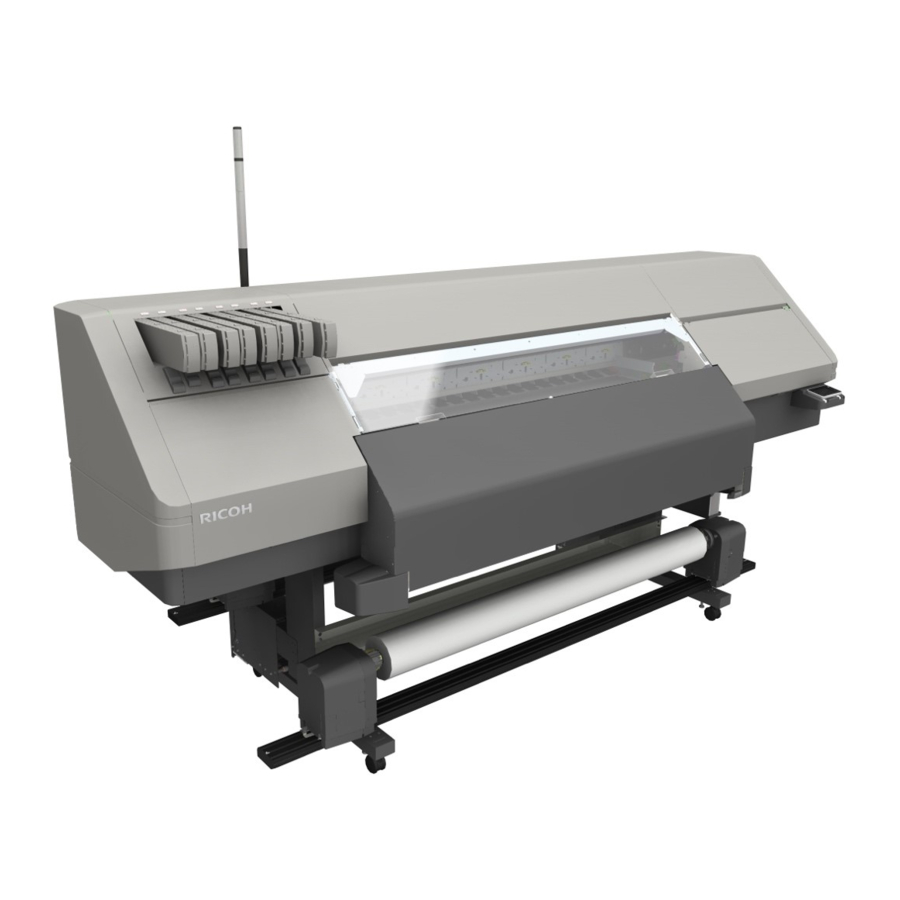
CIP Training L5160/L5130
Additional Functions
Enhanced Media Records
Drop position adjustment
value
Media feed adjustment value
Media feed adjustment
- Micro setting
Media feed correction
3. Restart from the step 9 in the section "Register".
[Note]
The warning message is displayed in the following cases.
-
The media record has not been retrieved.
-
The retrieved media record number and the media record number selected to register
are different.
When warning message is displayed, select [No] and retrieve the media record number that you
want to overwrite or add data, then register again.
If [Yes] is selected, data such as media settings and adjustment values in the selected media record
number are deleted and the current data set in the machine are newly registered to the selected
media record number.
1. Press [Print Mode Settings] and select mode.
2. Press [Drop Position Adjustment]
/ [Media Feed Adjustment].
3. Select [Auto] or [Manual] and execute.
1. Press [Print Mode Settings] and select mode.
2. Press [Media Feed Adjustment].
3. Press [Micro Setting] / [Media Feed Correction].
4. Change settings.
See the section of "Modified the Connection Method" for
detail.
No.3
No.4
