Ricoh Pro L5160e Podręcznik ustawień - Strona 22
Przeglądaj online lub pobierz pdf Podręcznik ustawień dla Drukarka Ricoh Pro L5160e. Ricoh Pro L5160e 44 stron. Additional function 2
Również dla Ricoh Pro L5160e: Podręcznik (12 strony)
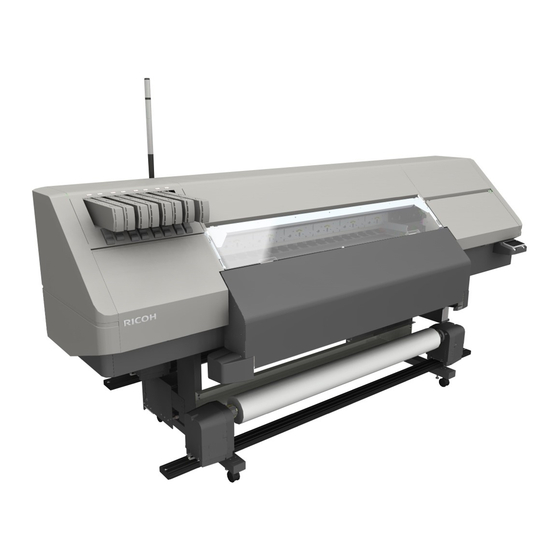
2. Functions for L5130e/L5160e
Changing Printer Settings
You can change the printer settings configured by MIM (profile).
The printer settings can be changed in the Printer Settings area of the [Print Mode] tab.
Opening the Printer Settings Area
You can change the Printer Settings by any of the following means:
• Hotfolders
• Print Job
The procedure to open the Printer Settings area differs.
Opening from Hotfolders
Using Hotfolders, change the printer settings in MIM (profile). The changed settings are applied as the
default settings when processing the job.
For details about Hotfolders, see ColorGATE Productionserver Help.
1.
Click [Printer] on the menu bar, and then click [Properties].
The printer property screen is displayed.
2.
Click the [Hotfolders] tab.
3.
Select a printer name, and then click [Settings].
The settings screen of Hotfolders is displayed.
4.
Click the [Color] tab, and then click [Settings].
The advanced settings screen is displayed.
5.
Click the [Print Mode] tab.
The Printer Settings area of the [Print Mode] tab is displayed. See page 21 "Printer Settings
Area".
20
M0DYIC0115
