Cisco 7330 Skrócona instrukcja obsługi - Strona 20
Przeglądaj online lub pobierz pdf Skrócona instrukcja obsługi dla Bezprzewodowy punkt dostępowy Cisco 7330. Cisco 7330 28 stron. Universal small cell
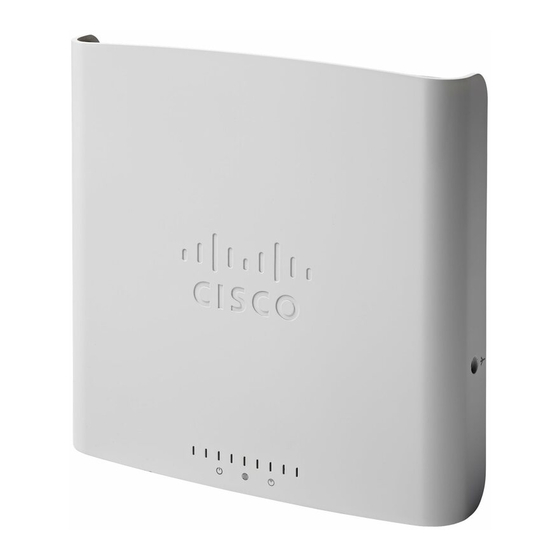
Table 1
USC 7330 Status LED Indications
LED Indication Small Cell State/Action
Off
Fast Green
Green
Slow Green
Red Flash 1
times in 4
seconds
Red Flash 2
times in 4
seconds
Red Flash 3
times in 4
seconds
Red Flash 4
times in 4
seconds
20
No power—ensure power supply is connected
and turned on
Initialization or provisioning—wait for this
action to complete
In service with no calls or data
sessions—ready to support calls
In service with active calls or data sessions
No connection to local broadband
router—verify the connection between the
broadband router and your small cell and
verify that the broadband router is operational
No Internet connection—verify that the
broadband router is connected to the Internet
and is providing service
Interference with other systems—try placing
your small cell in a different place. If this
problem persists, contact customer support
Overheating—verify that the small cell is
located where there is proper air flow
