Sony PICTURE STATION DPP-FP90 Broszura i specyfikacje - Strona 14
Przeglądaj online lub pobierz pdf Broszura i specyfikacje dla Aparat cyfrowy Sony PICTURE STATION DPP-FP90. Sony PICTURE STATION DPP-FP90 31 stron. Digital photo printer
Również dla Sony PICTURE STATION DPP-FP90: Ograniczona gwarancja (1 strony), Przeczytaj to najpierw (2 strony), Instrukcja serwisowa (27 strony)
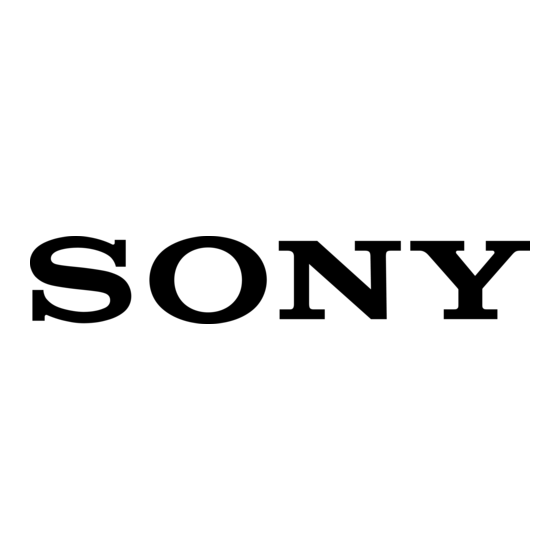
Shooting the digital way
CAMERA SYSTEMS
ORIGINAL IMAGE
ORIGINAL IMAGE
MINUS
CCD FIXED PATTERN
CCD FIXED PATTERN
The original recorded image (left) shows noise. The secondary capture (center) reveals the fixed-pattern noise of the CCD.
Slow Shutter NR creates the resulting image (right) by subtracting the noise from the original picture! (Sample photos
for illustration purposes.)
Slow Shutter NR
Outstanding clarity in low-light shooting.
Captures shots where others cameras
can't – in low light or no light at all!
Image noise – unwanted flecks and specks
of color – is always a concern in digital
Most cameras are limited to visible light, but
photography, especially in low-light shooting.
Sony's DSC-H9 has no such limitation. The
In the dark, the strength of the desired image
NightShot system illuminates your subjects
is relatively weak compared to the "fixed
with infrared light, which the camera uses
pattern noise" of the image sensor. The
to record an incredible image. With the
Sony Super HAD
™
image sensor design
NightShot system, you can literally see in
works to overcome this problem with
the dark.
microlenses that maximize the incoming
light. A second Sony technology, Slow
Shutter NR, goes further still. After taking
your pictures, the feature takes a second
"exposure" of just the fixed pattern noise. By
subtracting the noise from the desired photo,
Slow Shutter NR achieves uncommonly
clear shots at night!
Anti-dust technology
Slow Shutter NR is a key to great nighttime photography.
(Sample photos for illustration purposes.)
Extra protection for the image sensor of
the a100.
Digital SLRs have a dirty little secret: dirt
and dust are attracted to the image sensor
surface, degrading the picture. Once there,
dust is excruciatingly difficult to clean.
That's why the Sony a100 camera has
comprehensive anti-dust technology. A
special Indium Tin Oxide CCD coating helps
repel dust. What little dust gets past this
first line of defense tends to be dislodged
by a unique CCD "shake" routine. The
result? Minimum dust, maximum clarity!
Even in total darkness (left), the NightShot system captures an image with infrared light (right). (Sample photo for
illustration purposes.)
24
The image
processor
EQUALS
DIGITAL CLARITY
DIGITAL CLARITY
The image sensor converts incoming light
into electrical voltage. But before it becomes
useful, this voltage must first be converted
NightShot
®
system
to digital. Even then, the digital information
goes through several processes before it
becomes a digital picture. Most of these
processes are undertaken by the "brains"
of a digital camera, the image processing
integrated circuit.
Analog-to-digital conversion
At first, the amount of light at each image
sensor pixel is represented by a continuously
variable, analog voltage. The voltage for
each pixel is converted into a digital sample,
made up of computer 1s and 0s. For each
sample, more binary digits (bits) result in
greater precision. Four bits per pixel result
in samples such as 0101. This yields a
maximum of 16 possible shades of color.
Eight bits (samples such as 01010101)
result 256 possible shades. Fourteen bits
(samples such as 01010101010101)
result in 16,384 possible shades!
CAMERA SYSTEMS
De-mosaicing
Setting ISO and white balance
Even with digital samples, we're still short
In film photography, light sensitivity and
of a complete picture. Because the image
color characteristics are largely determined
sensor typically uses a mosaic color filter
by your choice of film stock. In digital
array, each pixel is represented by a sample
photography, these parameters are largely
of a single color only (Red, Green, or Blue).
determined by computations performed
To arrive at a usable picture, we need all
by the image processor.
colors sampled at all pixels. The image
processor does this by calculating the likely
Displaying the picture
value for the missing colors by looking at
the adjacent color samples. This process is
called de-mosaicing.
One of the joys of digital cameras is the
ability to see the picture in the LCD monitor.
Before de-mosaicing, the camera has just
The image processor supplies the right
one color sample per pixel (Red, Green or
information both when you frame the shot
Blue). After de-mosaicing, the camera has
and when you review pictures you've taken.
Red, Green and Blue samples for every pixel.
The image processor can even convert the
Of these three, one is an original value
digital image into a video signal, suitable
and two are calculated. At 14 bits for each
for display on a standard definition or even
sample – Red, Green and Blue – each pixel
high definition television!
is represented as one of 16,384 x 16,384
x 16,384 or 4.4 trillion possible shades.
The challenge of speed
Conversion to a data file
Because the image processor is responsible
for so many functions, it plays a major role
Before it can be recorded, the digitized,
in the overall responsiveness of a digital
de-mosaiced data still needs to be configured
camera. In fact, if you shoot sports, pets,
as a computer file, typically in the Joint
kids or other fast-moving subjects, the image
Photographic Experts Group (JPEG) format.
processor can actually make the difference
This formatting is another function of the
between getting or missing the shot you want.
image processor.
The image processor is partly responsible
for three of the most important speed
requirements.
Analyzing the picture content
The image processor is also required to
evaluate the picture data to optimize various
camera settings. For example, the processor
evaluates the brightness of the image in
order to set the proper exposure. It evaluates
contrast in order to set the proper focus. And
today's most advanced image processors
can even identify subject matter in the image,
such as faces, for high-precision adjustment
of focus, exposure, flash and white balance.
The image processor calculates "in-between" values to assign a sample for all three colors at every pixel.
• Start-up Time: The time it takes from
pressing the power switch until the
LCD display shows the scene.
• Shutter Lag: The time it takes from
when you fully press the shutter until
the CCD captures the image.
• Shot-to-Shot Time: The time it takes
from the beginning of one shot to the
beginning of the next.
The challenge of noise
In digital images, "noise" refers to mottling,
flecks and specks of color that are unrelated
to the original scene. While the image sensor
contributes most of the noise, the image
processor is another factor. In addition,
smart processing can even reduce image
sensor noise.
Noise is critically important because it puts
limits on your photography. If it weren't for
noise, you could simply switch to a higher
ISO setting to shoot in low light without a
flash or to freeze fast action. Minimizing
picture noise means maximizing your picture-
taking opportunities.
The challenge of blur
Even when the camera is focused perfectly,
the picture can still be a blur. The culprit?
Camera shake. Any professional photographer
will tell you that the ultimate solution to
Continued on page 26.
25
